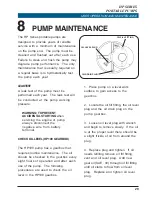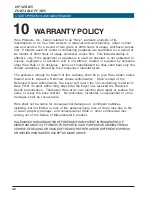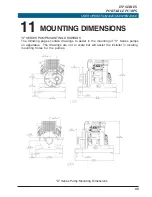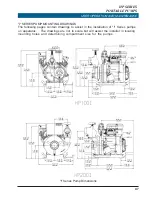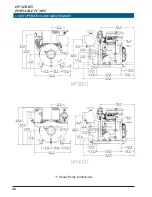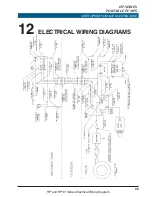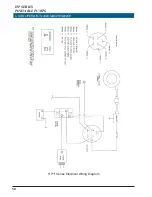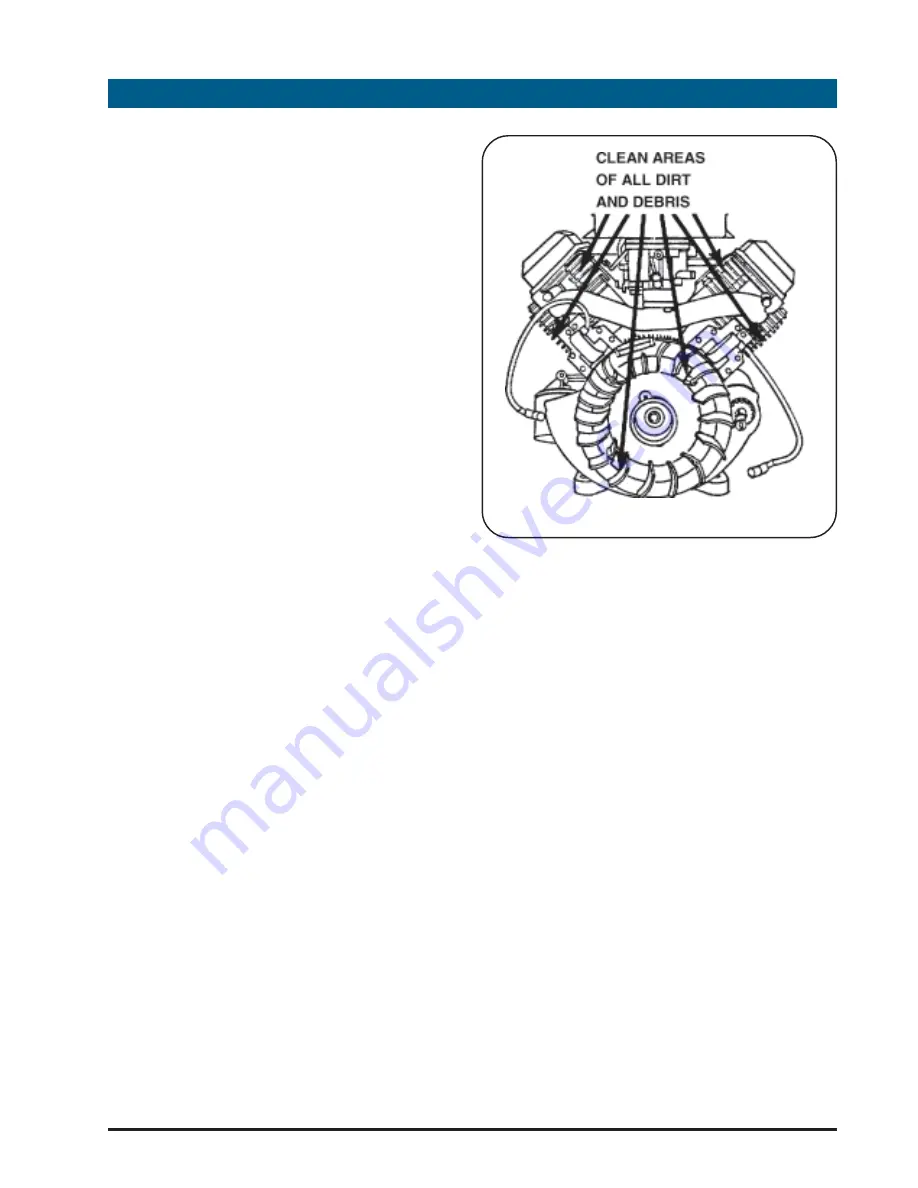
USER OPERATION AND MAINTENANCE
HP SERIES
PORTABLE PUMPS
37
7. Reinstall pre-cleaner and retainer
ring on cartridge.
8. Reinstall foam pre-cleaner,
cartridge and retainer plate
assembly in air cleaner housing on
top of engine. Secure in place with
nut.
9. Reinstall air cleaner cover on top
of pump and latch in place.
WARNING: DO NOT
run engine
with air cleaner or air cleaner
cover removed.
10. Reconnect negative battery
cable and close pump cover as
necessary.
CLEAN COOLING SYSTEM
If the pump is operated in an area
where there is loose debris such as grass,
papers, leaves or dirt the rotating screen
and the air cooling system may become
clogged after prolonged service. After
every 100 hours of operation or yearly
remove the pump covers and blower
housing and clean the areas shown in
the illustration to prevent engine
damage caused by overheating and/or
over-speeding. Clean more often if
necessary.
CLEAN DEBRIS GUARD
If the pump is operated in a dry area
where there is loose debris such as grass,
papers, leaves or dirt this debris must be
removed from the debris guard daily or
more often if needed to prevent engine
damage caused by overheating and/or
over-speeding.
CAUTION:
For proper engine
operation, keep controls and
linkages clean and free of
debris.
CAUTION:
Periodically clean
muffler area to remove all
grass, paper, leaves, dirt or
other combustible debris.
CLEAN SPARK ARRESTER SCREEN
The engine muffler is equipped with a
spark arrester screen assembly. Remove
Summary of Contents for HP 400
Page 2: ...HP SERIES PORTABLE PUMPS USER OPERATION AND MAINTENANCE 2...
Page 4: ...HP SERIES PORTABLE PUMPS USER OPERATION AND MAINTENANCE 4...
Page 44: ...HP SERIES PORTABLE PUMPS USER OPERATION AND MAINTENANCE 44 X Series Pump Mounting Dimensions...
Page 48: ...HP SERIES PORTABLE PUMPS USER OPERATION AND MAINTENANCE 48 I Series Pump Dimensions...
Page 72: ......