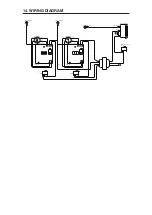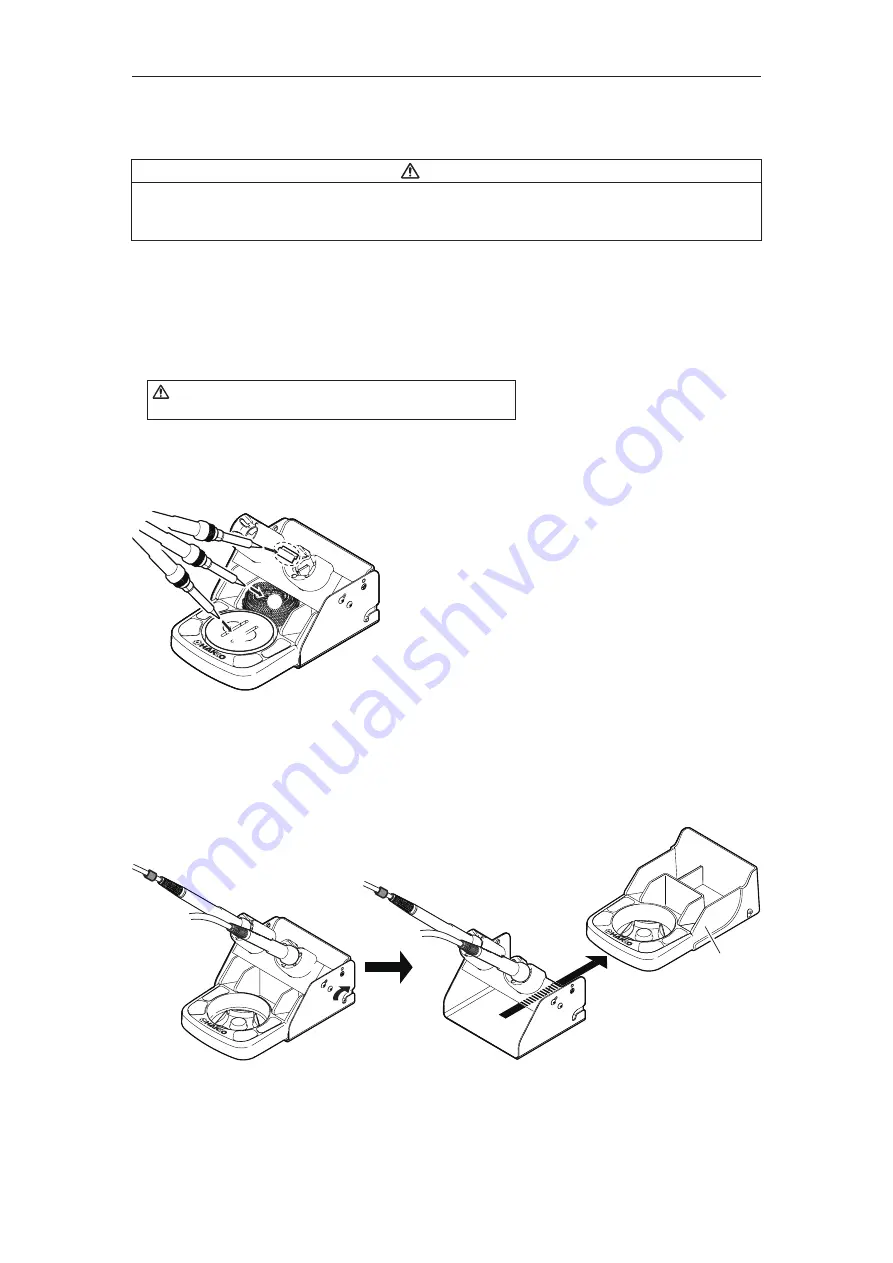
Tip Maintenance
1. Set the temperature to 250℃ (482℉).
2. When the temperature stabilizes, clean the tip with the cleaning sponge and check the condition of the tip.
3. If the solder plated part of the tip is covered with black oxide, apply fresh solder containing flux, and clean
the tip again. Repeat until all the oxide is removed, then coat the tip with fresh solder.
4. If the tip is deformed or heavily eroded, replace it with a new one.
CAUTION
Do not file the tip in an attempt to remove the black oxide.
WARNING
Since the soldering iron can reach a very high temperature, please work carefully.
Except the case especially indicated, always turn the power switch OFF and disconnect the
power plug before performing any maintenance procedure.
●
Cleaning the tip using the iron holder
A
B
C
Holder base
Remove
7. MAINTENANCE
Performing proper and periodic maintenance extends product life. Efficient soldering depends upon the
temperature, quality and quantity of the solder and flux.
Apply the following service procedure as dictated by the conditions of usage.
HAKKO FH-801 iron holder has a removable holder base. When solder debris
accumulates, remove the holder base, and properly dispose of the contents.
●
Cleaning of solder fragments
A. Using the cleaning sponge
Use the cleaning sponge that comes with the product to
clean the tip. It offers wide-ranging uses, from simple
removal of excess solder to complete elimination of matter
occurring as a result of oxidization.
B. Using the cleaning wire
Material that is not removed easily with the cleaning
sponge can likely be removed using the cleaning wire.
C. Using the rubber plate
Wipe the iron lightly across the rubber ring to remove
excess solder from the tip.