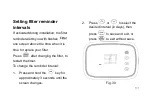66
Edit Schedule
1. Press
, the screen will
change. See Fig. 39 and 40.
Fig.39.
2. In this case, the time will blink,
press
or
to adjust the
time. Press
to turn to next
setting.
3. Then, the temperature will start to
blink, press
or
to
adjust the temperature. Press
to turn to next time period.
Fig.40.
Summary of Contents for Lake Extra
Page 1: ...Lake Extra Wi Fi Touchscreen Programmable Thermostat ...
Page 9: ...7 Fig 1 Lake Extra dimensions in inches mm ...
Page 10: ...8 Fig 2 Lake Extra back case dimensions in inches mm ...
Page 11: ...9 Fig 3 Lake Extra cover plate dimensions in inches mm ...
Page 12: ...10 Fig 4 Selecting thermostat location ...
Page 14: ...12 Fig 5 Mounting wall plate ...
Page 18: ...16 Fig 7 Inserting wires in terminal block IMPORTANT Use 18 gauge thermostat wire ...
Page 33: ...31 Fig 21 Mount thermostat to wall plate ...
Page 45: ...43 OPERATION Fig 23 Thermostat Keys ...
Page 46: ...44 Fig 24 Thermostat Display ...