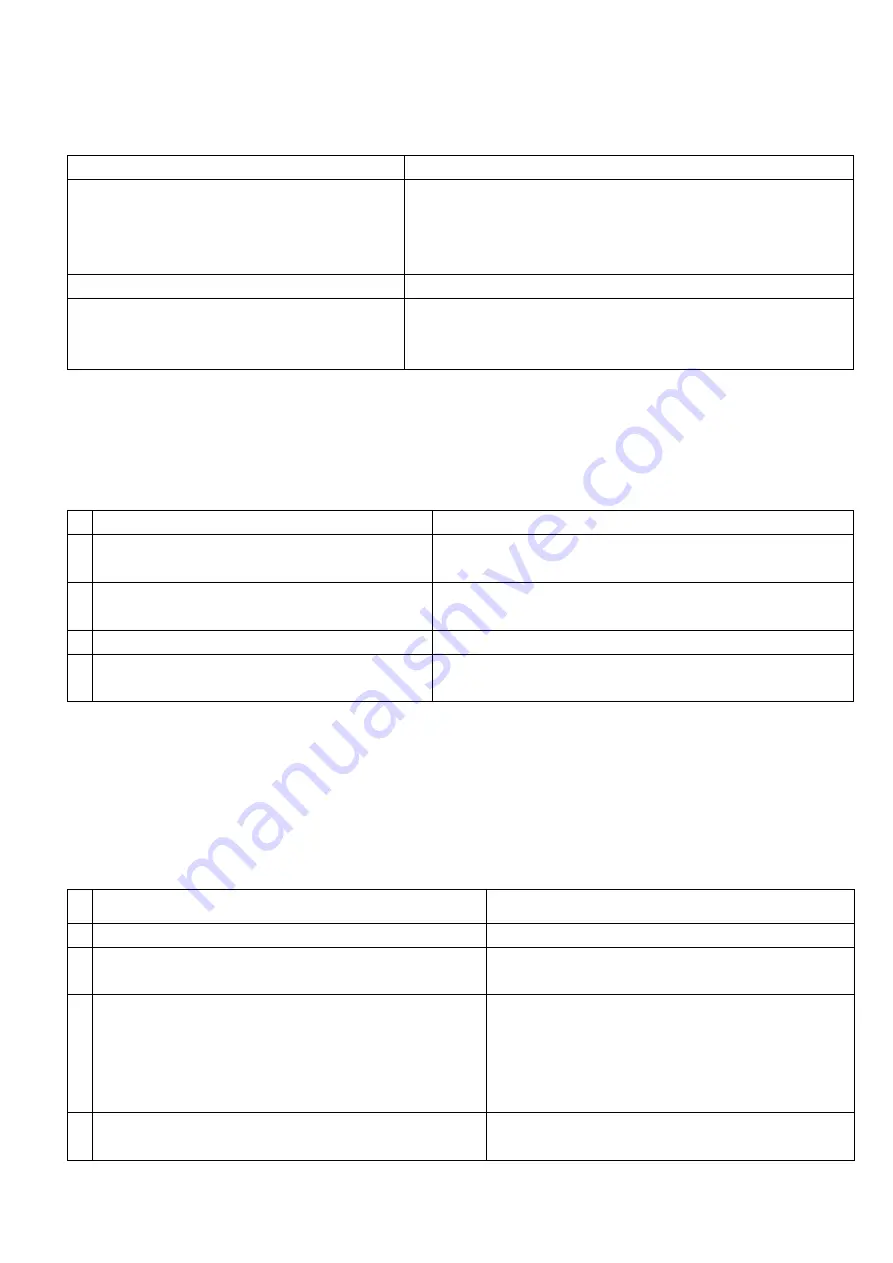
5
3 Operating Instruction
3.1
Reset the Master Code
Operating steps
Locks status
Remove all the batteries and remove the
back panel from door, put all the batteries
back and keep the data line connected
with the front panel.
none
Remove one battery then put it back
You will hear a beep
Turn the L/R switch to opposite position
and then turn it back (The L/R switch is at
the bottom of the plate)
You will hear four beeps if operation successful. Now the
master code has been reset to 123456. And initial code to
open the lock is 123.
Note: If you don
’t hear a beep when put the battery back, then touch the front panel to let it work, now
remove one battery, then put the battery back, you will hear it now, and turn the L/R switch.
If you just get this lock and haven
’t set any code, then skip this step. This operation will clear all the
users added before.
3.2 Change Master code,
4-8 digits (eg.:12345678)
(
11#
)
Operating steps
Locks status
1 Input the initial master code:
“
123456
”
,then
press
“
#
You will hear two beeps.
2 Input “
11
” then “
#
” within 10 seconds(before
the indicator light extinguishes)
You will hear two beeps.
3 Input
“
New Master Code
”(4-8digits) then “
#
” You will hear two beeps.
4
Input
“
New Master Code
” again, then “
#
”.
You will hear 4 beeps, indicator light extinguishes, New
Master Code set successful.
3.3.Add Normal User
(
01#
)
3.3.1 Set user group before add normal user, user group consist of 3 digits, from 001 to 130, and each
number can only be used once. For example, if you want to set up 2 code users, 2 card users. You
need 4 groups, such as 001,002,003,004.
3.3.2 You can set up
130 Users in total
, include Code User, Card User, Code&Card combination User.
3.4
Add Code User
Operating steps
Locks Status
1 Input the “
Master Code
” then “
#
”
You will hear two beeps.
2 Input “
01
” then “
#
” within 10 seconds(before the
indicator light extinguishes)
You will hear two beeps.
3 Input “
user group number
” such as “001”
within
10 seconds(before the indicator light extinguishes)
then “
#
”(Group number can only be used once.
Next time if you want add another user, you need to
use another group, such as
“002”,”003”….”130”)
You will hear two beeps.
4 Input “
Code
” then “
#
” within 10 seconds(before the
indicator light extinguishes)
You will hear two beeps.










