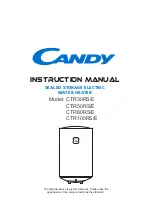OPERATING YOUR WATER DISPENSER
This water dispenser maintains instant hot and cold water for your cooking and
drinking needs. It accepts 2, 3 or 5-gallon water bottles.
Cold (blue) / Hot (red) Water Faucets (WDLT165)
• Press the tap lever down to release the water flow.
• Pull the tap lever up to stop the water flow.
Note:
The hot (red) water faucet is equipped with a child
safety lock to prevent accidental spilling of hot water. To
release the hot water flow, the tap lever must be squeezed
and then pushed down.
• In the case of WDLT165 press in the hot water safety child
lock and then push down. Release the lever to stop the
water flow.
• In case of WDLS056 push the red child safety button to
the left and press in the button for hot water. For cold
water just push the right button in.
Cold (green) / Hot (red) Water Switches
(located on the rear of the unit)
Cold Water Switch (green):
The cold water switch activates the cooling process when turned ON.
• Press the switch to the ON position. The switch should become lit.
Note:
When turning on the unit for the first time, it will take some time
to chill the water.
Hot Water Switch (red):
The hot water switch activates the heating process when turned ON.
• Press the switch to the ON position. The switch should become lit.
Caution!
Be careful when carrying hot water in your cup or container
to avoid any injury or harm from spills.
Cold (green) / Hot (red) Water Indicator Lights
When the green and red lights are illuminated on the front of the unit, the heating
and cooling process is in progress. When the cold and hot water has reached their
proper temperatures, both lights will turn off automatically. Normally, hot water
reaches proper temperature first.
USING THE REFRIGERATOR COMPARTMENT
(Not in all models)
The convenient refrigerator compartment can be very useful in storing beverages
and other perishable food items.
•
When the dispenser is turned on for the first time, avoid food
spoilage by waiting at least 8 hours before putting any food or bev-
erages into the compartment, as the compartment may not be cool
enough to store foods.
• The refrigerator is frost free. During the automatic defrost cycle, ice build-up on
the rear interior wall of the compartment will melt and drip into the water-col-
lecting tray and then evaporate naturally.
7
English
COLD
HOT
COLD
HOT
Red Child
Safety Button
Cold Water
Hot Water