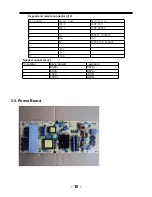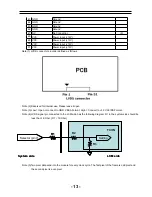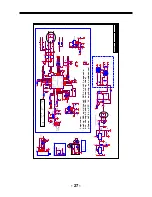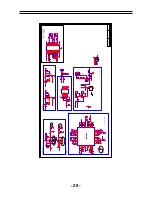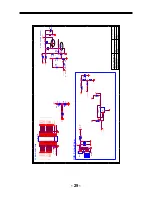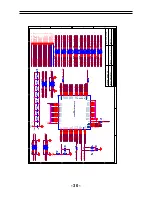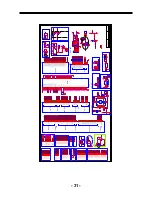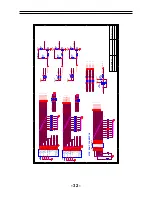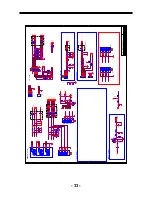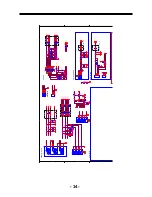REMOTE CONTROL
VOL
CH
TV
DISPLAY
S.M
P.M
RETURN DISPLAY
AUDIO
SUBTITLE
REPEAT
GOTO
MENU
SETUP
CH LIST/
ASPECT
EPG/
FAV/
CC/
MTS/
1:
POWER
To set the TV standby or on.
2:
NUMBER KEY
For direct access to program.
3:
Displays the main on-screen menu.
4:
CURSOR
To move within the menu.
5:
EXIT
Used to exit menu.
6:
VOL+/VOL-
To adjust sound level.
7:
8:
Press to display and select the available video sources.
9:
MUTE
To disable or enable the sound.
10:
RECALL
To access the previously viewed program.
11:
ENTER
Confirms selection.
12:
TV DISPLAY
Displays/removes the program Information
13:
14:
CH+/CH-
To access the next or previous Program.
15:
ASPECT
To change picture aspect .
16:
CH LIST /
Used to display the channel list / Eject or Insert the disc.
17:
EPG
Display all the information of DTV programs.
18:
FAV
Used to access your favorite channels in digital TV mode.
19:
CC
Enable or disable the CC function.
20:
MTS
Switch the sound stereo.
P.M
Press repeatedly to select a picture mode: Vivid, Standard,
Sports, Movie, or Custom.
S.M
Press repeatedly to switch audio modes: Standard, News,
Music,Theater, Sports or Custom.
9
14
13
10
12
11
15
18
26
24
25
20
1
2
4
5
6
7
19
23
21
22
16
17
30
3
8
29
28
27
For a description of the DVD player function buttons
on the remote, please refer to page 20 of this manual.
- 24 -
Summary of Contents for LEC32B1380
Page 18: ... 17 ...
Page 26: ...7 Electrical parts 7 1 Block diagram 25 AMP Headphone Coaxial 1 2 MSD318QT Main IC ...
Page 37: ...8 TV OPERATION 36 ...
Page 38: ... 37 ...
Page 39: ... 38 Press ENTER Key To Select ...
Page 40: ... 39 Press ENTER Key To Select ...
Page 41: ... 40 ...
Page 44: ... 43 9 Trouble shooting 9 1 Simple check ...
Page 46: ... 45 3 Panel display abnormally connector J9 is at normal level ...