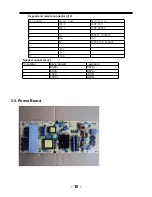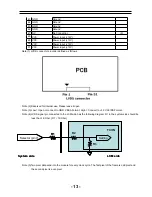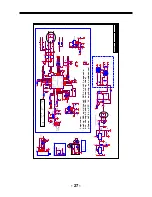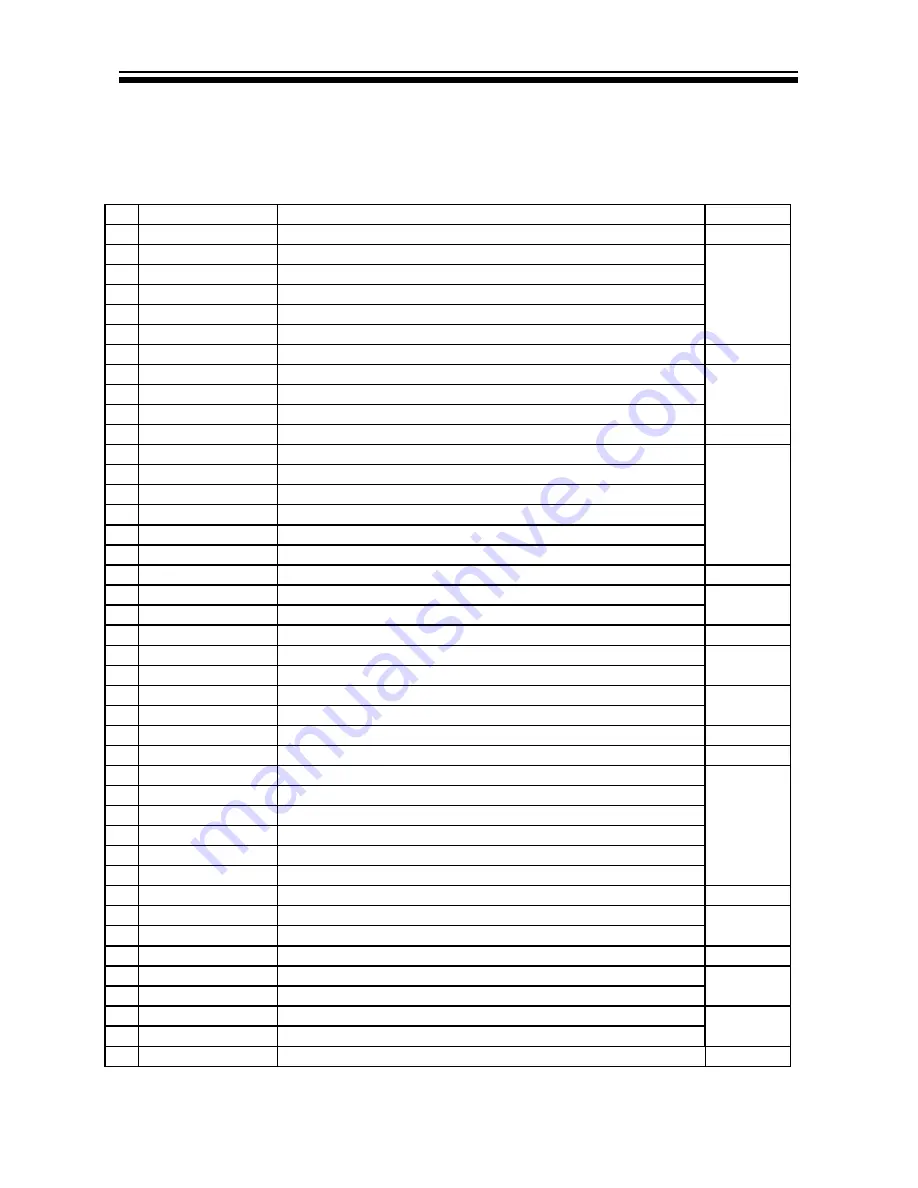
- 12 -
3-4-1 Function Description: Display the signal.
&RQQHFWRUGH¿QLWLRQ
Pin Name Description
Note
1 GND
Ground
2
N.C.
No Connection
3
N.C.
No Connection
4 N.C.
No
Connection
5 N.C.
No
Connection
6 N.C.
No
Connection
(2)
7
SELLVDS
LVDS data format Selection
(3)(4)
8
N.C. No
Connection
9
N.C. No
Connection
10 N.C.
No Connection
(2)
11 GND
Ground
12 ERX0-
Even pixel Negative LVDS differential data input. Channel 0
13 ERX0+
Even pixel Positive LVDS differential data input. Channel 0
14 ERX1-
Even pixel Negative LVDS differential data input. Channel 1
15 ERX1+
Even pixel Positive LVDS differential data input. Channel 1
16 ERX2-
Even pixel Negative LVDS differential data input. Channel 2
17 ERX2+
Even pixel Positive LVDS differential data input. Channel 2
(5)
18 GND Ground
19 ECLK-
Even pixel Negative LVDS differential clock input.
20 ECLK+
Even pixel Positive LVDS differential clock input.
(5)
21 GND Ground
22 ERX3-
Even pixel Negative LVDS differential data input. Channel 3
23 ERX3+
Even pixel Positive LVDS differential data input. Channel 3
(5)
24 N.C.
No Connection
25 N.C.
No Connection
(2)
26 GND
Ground
27 GND
Ground
28 ORX0-
Odd pixel Negative LVDS differential data input. Channel 0
29 ORX0+
Odd pixel Positive LVDS differential data input. Channel 0
30 ORX1-
Odd pixel Negative LVDS differential data input. Channel 1
31 ORX1+
Odd pixel Positive LVDS differential data input. Channel 1
32 ORX2-
Odd pixel Negative LVDS differential data input. Channel 2
33 ORX2+
Odd pixel Positive LVDS differential data input. Channel 2
(5)
34 GND Ground
35 OCLK-
Odd pixel Negative LVDS differential clock input
36 OCLK+
Odd pixel Positive LVDS differential clock input
(5)
37 GND Ground
38 ORX3-
Odd pixel Negative LVDS differential data input. Channel 3
39 ORX3+
Odd pixel Positive LVDS differential data input. Channel 3
(5)
40 N.C.
No Connection
41 N.C.
No Connection
(2)
42 GND
Ground
Summary of Contents for LEC32B1380
Page 18: ... 17 ...
Page 26: ...7 Electrical parts 7 1 Block diagram 25 AMP Headphone Coaxial 1 2 MSD318QT Main IC ...
Page 37: ...8 TV OPERATION 36 ...
Page 38: ... 37 ...
Page 39: ... 38 Press ENTER Key To Select ...
Page 40: ... 39 Press ENTER Key To Select ...
Page 41: ... 40 ...
Page 44: ... 43 9 Trouble shooting 9 1 Simple check ...
Page 46: ... 45 3 Panel display abnormally connector J9 is at normal level ...