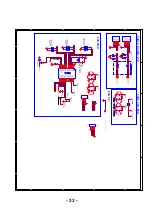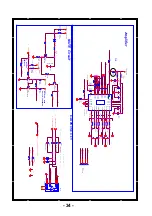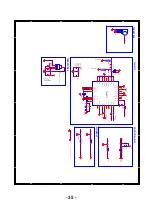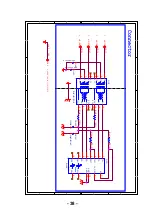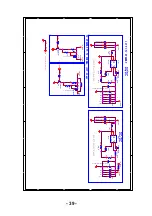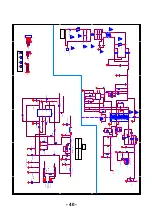Network State
IP Address:
192
168
0
103
IP Mask:
IP Getway:
IP DNS:
255
192
192
255
168
168
255
0
0
0
1
1
Connect
Operation
Press the
▼▲
buttons to select the Wi-Fi Network.
Press the
◀▶
buttons to select On/Off.
If you need to get the available network, please open WLAN,
and the picture list below will display on the screen
.
After open the WLAN, all the available Wi-Fi network will list
as below.
Press the
▼▲
and OK buttons to select the Wi-Fi network,
and then enter the Wi-Fi password to connect the network.
Press
◀▶
to move the cursor to select the Display
Password stay On, it will show you the Wi-Fi password.
5.3
N+Smart
N+Smart is a function that allows various consumer
electronic devices to share content with each other across
a standard home network. This would allow a device such
as a N+Smart compatible television to play music or view
videos or photos stored on a desktop computer or the
compatible device.
Press the
◀▶
buttons to select the N+Smart menu.
Press the OK buttons to enter the N+Smart application.
Press the
◀
button to enter the home network menu, press
the
▼▲
buttons to select the device, then press OK button
to confirm.
Press the
◀▶
buttons to select the desired option in the file
list, then press the OK button to play it.
Network
Network Wired Network >
Wired Network Not Conneted >
Wi-Fi Network >
Move
Enter
OK
MENU
Wi-Fi Network
WLAN
Off
To get the available network,
Please open Wlan.
Wi-Fi Network
WLAN
On
Wi-Fi Network
WLAN
On
DLINK_D33760
HALI
WiFi
360WiFi-A4D2
CMCC-AUTO
z
x
c
v
b
n
Please Enter Wifi Password
The Wifi network you select: D-Link_DIR_616
Password
Display Password
Off
OK
Cancel
q
w
e
r
t
y
u
i
o
p
a
s
d
f
g
h
j
k
l
m
?123
ok
Please Enter Wifi Password
The Wifi network you select: D-Link_DIR_616
Password
Display Password
Off
OK
Cancel
**********
Please Enter Wifi Password
The Wifi network you select: D-Link_DIR_616
Password
Display Password
On
OK
Cancel
1234567890
SCENE
ENERGY
TUNER
Language Network
SCALE
SYSTEM
N+Smart
Time Lock System Advanced Option
Directories: 0 Files: 0 Total: 0 1/1
Movie
Photo
Music
Return
Exit
Directories: 4 Files: 0 Total:
4 1/1
Return
Exit
Movie
Photo
Music
R
ealTop
DLNAd
LXJ
ZHOUJL
U
ser-20130415YO
B
rowse
Folders
M
usic
P
ictures
V
ideo
Opening Wlan,please waiting...
- 47 -
Summary of Contents for LE32K5000T
Page 11: ...3 3 LED Panel 10 Service Manual Model No ST3151A05 5 ...
Page 15: ...4 6 Remove the remote control take out the remote controlboard Service Manual Model No 14 ...
Page 27: ......
Page 28: ......
Page 31: ......
Page 55: ...Service Manual Model No 9 Trouble shooting 9 1 Simple check 54 ...
Page 56: ...Service Manual Model No 9 2 Main board failure check 55 ...
Page 62: ... Power Module not work 61 ...