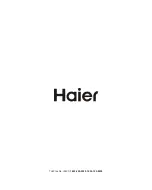8.
TV OPERATION
Hotel Mode:
How to enter and exit the hotelmode menu:
:
Enter
:
You can enter the hotel mode menu by the follow steps
:
Press "menu" button, then go to lock then press on hotel mode
Select
:
use direction key to select the different items.
Confirm
:
Press the key “OK” or right direction key to confirm.
Default password is "0000".
15
Special Feature
5. Pres Red key to paste file.
4. Select desired USB drive to paste the copied file.
USB to USB Copy & Delete files, Copy files from one USB to another USB by remote control.
Insert the USB1 to Port1 and USB2 to Port2 and vice versa. Then select the file by remote (Do
not Play the file while use the copy feature)
3. Press RED key to copy file.
1. Select either Photo, Music, Text, Movie in USB source depending upon the file to be transfer.
2. Go to the particular file you want to copy.
Games
There are four built in games in this television set (Boxman, Hitrat, Gobang, and Tetris)
Select the game and press ok to play.
Summary of Contents for LE32D2000
Page 1: ...LE32D2000 ...
Page 3: ...2 ...
Page 10: ...9 2 AV OUT 2 USB2 USB1 AV1 AV2 two ...
Page 17: ...16 ...
Page 18: ...Toll Free No 24X7 1800 200 9999 1800 102 9999 ...