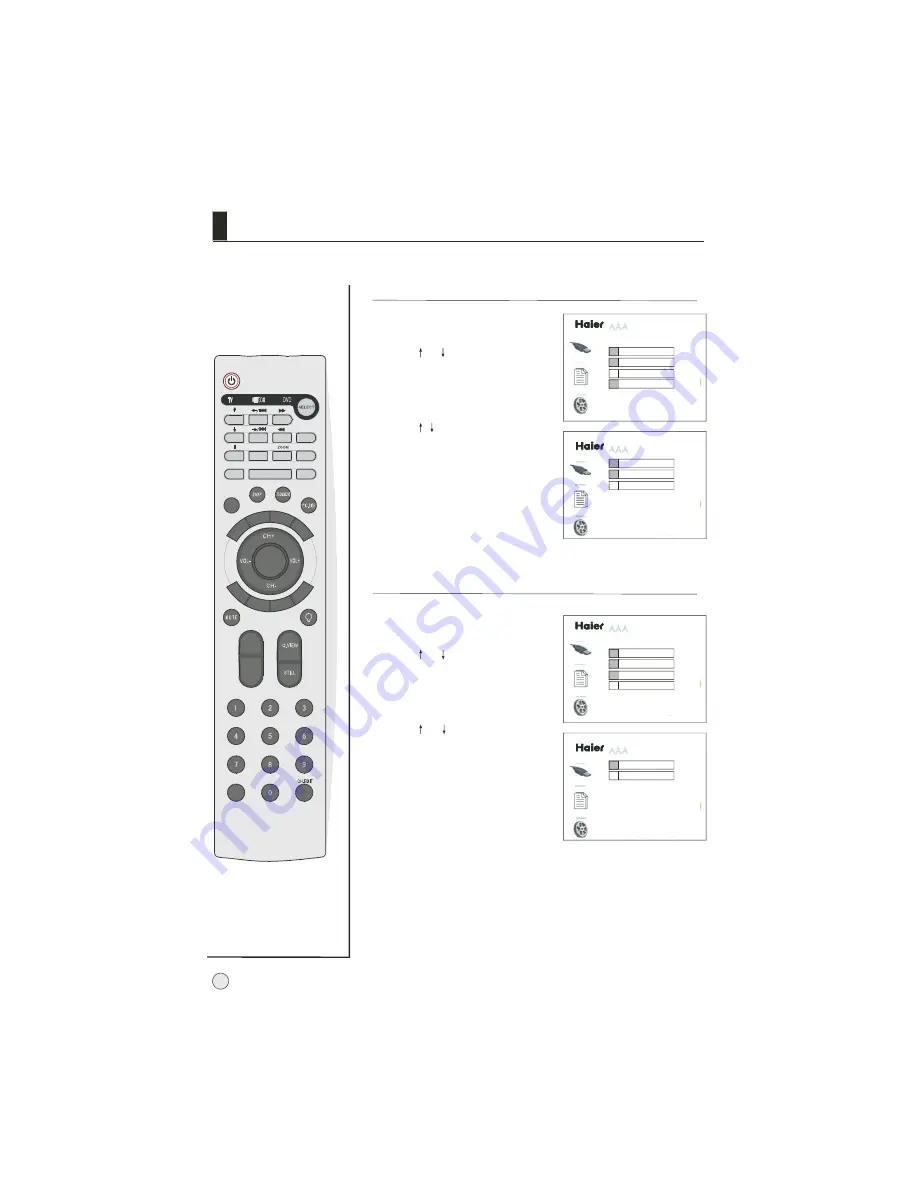
Stream media broadcast system
36
AAA
1
2
3
4
After entering the SETUP menu.
Press or to select
option, and then press
ENTER button to enter the
submenu.
Pressorto select desired
mode, and press ENTER to
ensure it.
Press RETURN button to return.
Slideshow
Model
DEVICE
COPY
SETUP
Multimedia Player
Slideshow Model
Language
Picture play Mode
Slideshow Model
Multi Display Screen
AAA
DEVICE
COPY
SETUP
Multimedia Player
Fast
Normal
Slow
Multi-display Screen
AAA
1
2
3
4
After entering the SETUP menu.
Press or to select
option, and
then press ENTER button to
enter the submenu.
Press or to select desired
mode, and press ENTER to
ensure it.
Press RETURN button to return.
Multi
Display Screen
DEVICE
COPY
SETUP
Multimedia Player
Language
Picture play Mode
Slideshow Model
Multi Display Screen
AAA
DEVICE
COPY
SETUP
Multimedia Player
4X3
8X6
HDMI
ENTER
HELP
PIP
D
IS
P
LA
Y
I/II
SCAN
O
K
S
H
U
TT
LE
H.LO
CK
S
LE
E
P
MENU
TV/AV
RETURN
USB
TIME.S
KIP
PSM
SM
-/--
S
Summary of Contents for L42T1
Page 43: ......






































