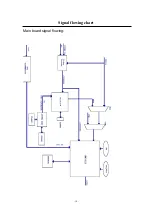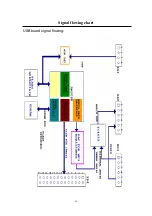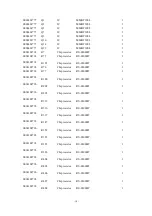- 11 -
channel directly, no stand-by.
1: When AC power on, the TV set will be stand-by
state. If you press “Power”(DC power on), it will
start up to “TV” channel.
2: The TV set will store the current source channel
before power down. When AC power on, it will start
up to the source channel stored directly, no
stand-by.
3: The TV set will store the current source channel
before power down. When AC power on, it will be
stand-by state. Press”Power”(DC power on), then it
will start up to the stored channel.
H. Piture status mode menu
a. Bright Mode:
Brightness
Contrast
Color
Sharpness
b. Standard Mode:
Brightness
Contrast
Color
Sharpness
c. Soft Mode:
Brightness
Contrast
Color
Sharpness
Note:There is two separate group parameters you can change:
TV/AV/Svideo/USB and HDTV. Two group parameters are saved
separately. Press “TV/AV” to switch beween the two groups.
I.Sound status mode menu.
a. Music Mode
Treble
Bass
b. Standard Mode
Treble
Bass
c. News Mode
Treble
Bass
J. Volume adjust
Volume 1
Volume 25
Summary of Contents for L37V6-A8K
Page 1: ... 1 L37V6 A8K TFT LCD TV MONITOR Service Manual Haier Group ...
Page 6: ... 6 Instruction of remote controller ...
Page 13: ... 13 Connection sketch ...
Page 14: ... 14 Signal flowing chart Main board signal flowing ...
Page 15: ... 15 Signal flowing chart USB board signal flowing ...
Page 66: ... 66 ...
Page 67: ... 67 ...