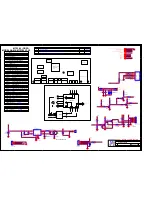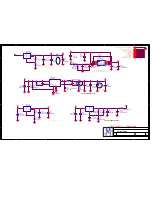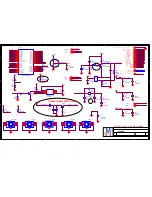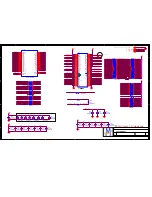24
5.3 Setting Up Your Remote Control
The remote control cannot be operated unless the batteries are properly loaded.
When using the remote control, aim it at the remote control sensor on the.
Notes
• Do not expose the remote control to shock or liquids.
• Do not use the remote control in an area with high humidity.
• Do not place the remote control in direct sunlight.
• Do not place objects, such as furniture, between the remote control and the remote sensor.
• The remote control may not work if direct sunlight or bright light shines on the remote sensor. Either
move your TV or change the angle at which you use the remote control.
Summary of Contents for L32R1, L40R1, L42R1
Page 1: ...1 HL32R B MTK5380 AU ...
Page 8: ...8 3 2 2 Connector definition Power connector CNA1 MTk5380 ...
Page 15: ...15 ...
Page 16: ...16 ...
Page 17: ...17 ...
Page 18: ...18 ...
Page 21: ...21 Power source Removing the table stand and installing a wall mount bracket ...
Page 31: ...31 2 Video 3 Audio 4 Channel ...
Page 32: ...32 5 Gamma 6 BackLight ...
Page 49: ......
Page 50: ...50 10 TROUBLE SHOOTING GUIDE 10 1 Simple check 10 1 1 LCD is not bright 10 1 2 No picture ...