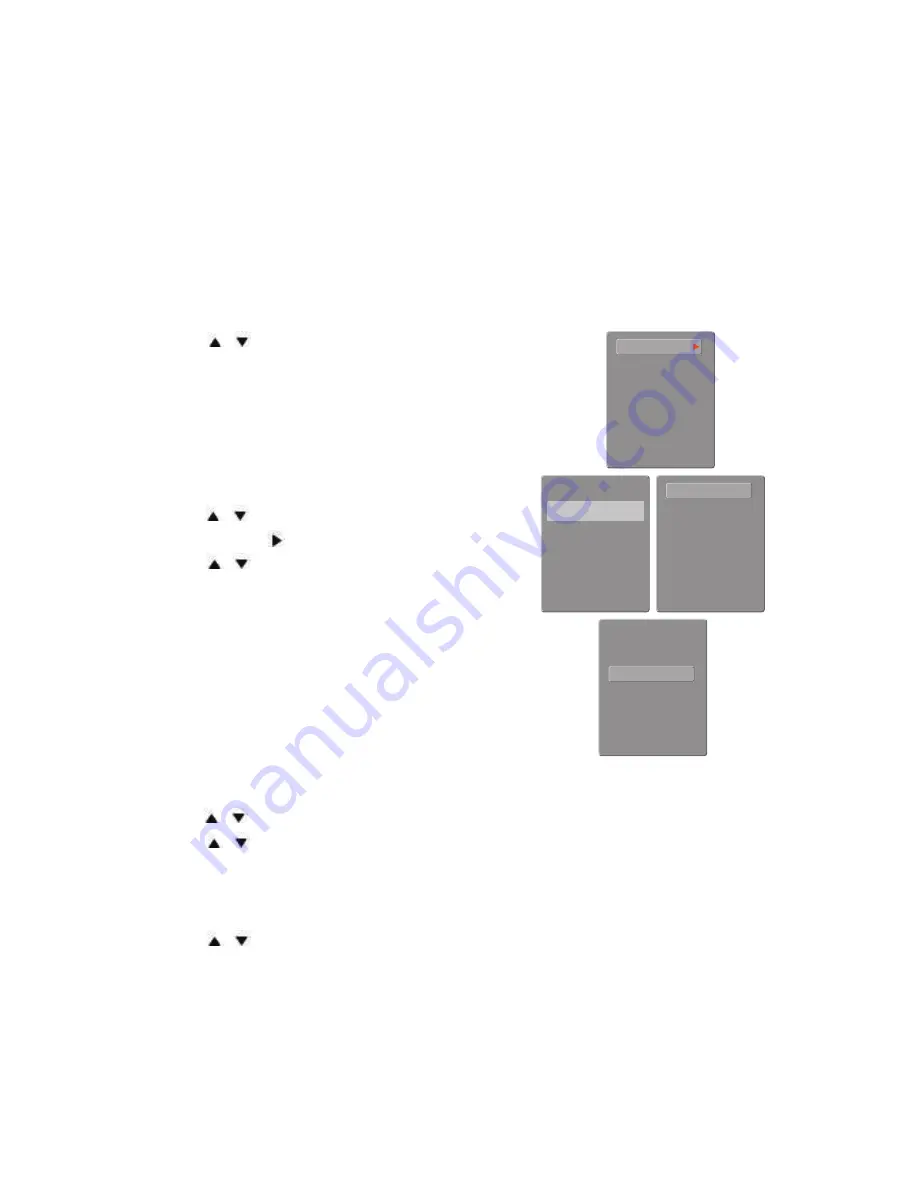
19
Establish and use the channel favorite list
You could establish your favorite TV channel and broadcasting station list, so
that you could find these channels easily.
Notes:
You are able to establish and store at most four favorite lists.
Choose favorite list
Add channel to Favorite list
1. While watching TV, switch to the channel you
would like to add to favorite list.
2. Press “OK” to show channel option menu.
3. Press / key to select “ Mark as favorite ”.
4. Press “OK” or key to show favorite list.
5. Press / to select favorite list you would like
to add new channel.
6. Press “OK” key to finally add channel to the
favorite list.
Move channel from favorite list
Notes: Please select favorite list of the channel before
you move the channel away.
In addition, in channel option menu, “Rename channel” has the function
to rename the current channel; “Lock channel” has the function to lock
the current channel.
1. While watching TV, press “OK” to show channel option menu;
2. Press “OK” to choose “ Show favorite ch. ” and you will find favorite list;
3. Press / key to select favorite list;
4. Press “OK” to show favorite channel in the list.
1. While watching TV, press “OK” key to show channel option menu.
2. Press “OK” to choose “ Show favorite ch. ”
3. Press / key to select favorite list and press “ OK ” for entry.
4. Press / key to select the channel you would like to move the
channel away from the list.
5. Press “ OK ” to choose.
6. Press “OK” again to show channel option menu.
7. Press / key to choose “Unmark as fav.”
Favorites 2
Favorites 3
Favorites 4
Favorites 1
Mark as favourite
Rename channel
Lock channel
TV Time
Show favorite ch.
Mark as favourite
Rename channel
Lock channel
TV Time
Show favorite ch.
Mark as favourite
Unmark as fav.
Rename channel
Lock channel
TV Time
Show favorite ch.











































