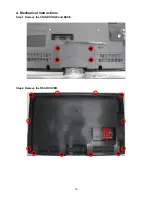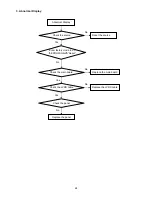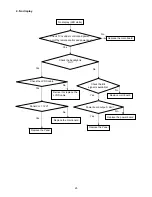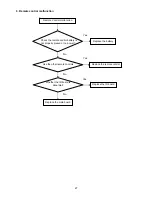15
2.3 Front Panel Control Knobs
1.
INPUT
Press to select the input source.
2.
MENU
Press to open or exit the OSD (on-screen display) menu.
3.
VOL +
Press to increase the sound volume.
4.
VOL -
Press to decrease the sound volume.
5.
CH +
Press to increase the channel number.
6.
CH -
Press to decrease the channel number.
7.
POWER Press to turn on / off (standby) the TV set.
Summary of Contents for L32C1120
Page 7: ...7 2 2 To Use the Menus ...
Page 8: ...8 ...
Page 9: ...9 ...
Page 10: ...10 ...
Page 11: ...11 ...
Page 12: ...12 ...
Page 13: ...13 ...
Page 14: ...14 ...
Page 20: ...20 Step3 Remove the POWER CORD Step4 Remove the MAIN BOARD POWER BOARD and SPEAKERS ...
Page 29: ...29 6 PCB Layout 6 1 Main Board 715G3269M01001005K ...
Page 30: ...30 ...
Page 31: ...31 6 2 Power Board 715G3770P02W20003S ...
Page 32: ...32 ...
Page 33: ...33 ...
Page 34: ...34 6 3 LED Board 715G4252T02000004S 6 4 Key Board 715G4234K02000004S ...