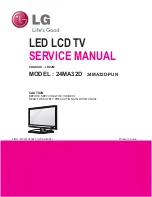TV OPERATION
-13-
Hotel Mode:
Hotel Menu :
Set Hotel mode on/off. When Hotel mode is
set “ON”, these below functions will be unavailable.
Auto search.
Color temperature
Audio balance
Sound mode
Auto Volume
Manual search
Time setup
Panel key lock :
Keypad will be locked, when Key Lock
mode is on.
Max volume:
Set max volume limitted.This option allows
you to set the Max Volume Level.
Start Source
:
Choose source, the options as follow:
TV/Video1/Video2/Component/PC/HDMI/USB, press the
◄
or
►
button to select the desired source.
Start Channel :
In TV mode, you can select a channel
number to be set as the TV present channel. Press the
◄
or
►
button to select the desired channel number .
Setup Menu display :
Main menu lock , main menu will not
display when set to “No”
Input source change :
Source lock
,
you can't change the
source, when set to “No”
Volume default :
Power on default volume, press the
◄
or
►
button to select the desired volume.
Hotel Menu
Hotel Menu
Panel key lock
Max volume
Start Source
Start Channel
Setup Menu display
Input source change
Volume default
USB Clone
OFF
OFF
100
Component
2
Yes
Yes
0
USB Clone
Back Up
Restore
USB Clone :
This option have two functions - backup and
restore.
Backup: Backup all TV setting data to USB disk. (backup file
named DATABASE.bin)
Restore: Restore this data to TV from USB disk. When
restore is executed
,
the TV will reboot.
Please press source key first,and then press number key
“1001” to enter into Hotel Mode.
Summary of Contents for L24C360
Page 16: ......