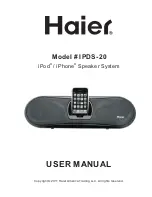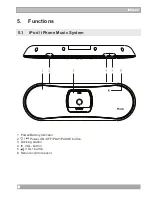Audio
playback
During playback, the following functions are available:
•
To select a track, press the PREV button (9) or the NEXT button (18) until the desired
track is set.
•
To forward or rewind the track, press and hold the PREV button (9) or the NEXT button
(18).
•
To pause playback, press the PLAY/PAUSE button (11).
•
To resume playback, press the PLAY/PAUSE button (11) again.
In order to operate the following functions, the iPod/iPhone must be unlocked.
•
To select a playlist, press the MENU button (16).
•
To enter the iPod menu, press the MENU buton (16).
•
To enter and navigate through the menu:
•
Press the + button (19) or the - button (17) to select a submenu.
•
Press the ENTER button (10) to select a setting.
Charging the unit
The appliance is fitted with an internal battery. While the unit is connected to the power
source,its battery is charged automatically.
The power/battery indicator provides the information regarding the power:
- blue: the appliance is switched on.
- green: the battery is fully charged.
- orange: the battery is charging.
- red: the battery is almost empty.
•
Connect the adaptor plug on the adaptor cable to the DC 8.5 V input connection.
•
Connect the main plug to a wall socket.
7. Cleaning and maintenance
WARNING
Before performing any cleaning or maintenance, switch off and unplug the
appliance.
•
dampen the cloth slightly with water and a neutral solution.
Clean the outside of the appliance with a soft cloth. When the appliance is very dirty,
11