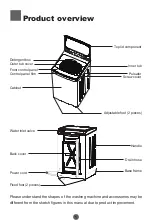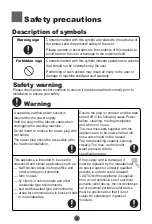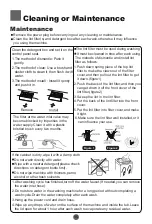Operation
11
Explanation of buttons
Press Power button,set the desired washing program,after setting, press Start/Pause
button, then press Process button and Set button at the same time and hold for
3 seconds, The digitron displays “CL”, the child lock will activate.
All of the buttons are
locked and have no function.
Child Lock function
Release the child lock function: press Process button and Set button
at the same time and hold for more than 3 seconds. After three beep sound, the
child lock function is release.The child lock light goes out.
Indicator display
Off
On:Indicates the program is about to run and indicates the seleced cycle and
options
Flashing:Indicates the program is running and indicates the selected cycle and
options
Page16
During working , it displays the remaining
time (minute).In case of trouble, it displays the
abnormal symbol (see to page 16)
During reserve, it displays the remained reserve time (hour).
Digital tube
Press the " Power " button to switch on the power.
Under power-on mode, press it to switch off the power.
If the "Start/Pause" button is not pressed, the machine will switch off the
power automatically after 10 minutes.
"Power" button
The function is intended for children safety and preventing children from accidental
changes to washing programs.
Summary of Contents for HWM140-1826T
Page 1: ...HWM140 1826T ...
Page 2: ......
Page 3: ......
Page 4: ......
Page 5: ......
Page 6: ......
Page 7: ......
Page 8: ......
Page 9: ......
Page 10: ......
Page 11: ......
Page 12: ......
Page 13: ...Normal Wash ...
Page 14: ...Process Set Set Process ...
Page 15: ...Deep Clean Normal Wool Heavy Delicate Spin Air Dry Quick ...
Page 16: ...Process Set ...
Page 17: ......
Page 18: ......
Page 19: ......
Page 20: ......
Page 21: ......
Page 22: ...49 55 HWM140 1826T 550 360 630 1038 14 ...
Page 24: ......