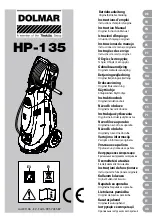Delay Extra rinse
Wash+Dry
ECO Start/Pause
Wash Rinse Spin
Dry
Temp
Speed
Prewash
Cotton&Linen
Synthetics
Wool
Quickwash
Wash
Rinse
Spin
Dry
Iron
Air wash
SENSOR DRY
09
BEFORE USE
A
¬ Power switch
_ Press this button to turn the machine on . Press it again to switch it off .
B
¬ Program knob
_ Turn the dial clockwise or anti-clockwise to select the required program . (Refer to
program modes on page 10) .
OpERAtiONAL FUNctiONS
A
Power button
B
Program selection dial
c
Detergent distribution drawer
D
Spin speed setting button
E
Display
F
Wash status indicator
g
Start/Pause button
h
Eco button
i
Dry button
j
Extra rinse button
K
Delay button
L
Wash temperature button
A
c
j
E
K
F
h
L
g
D
B
i
ContRoL pAnEL
See the explanations of the controls on the opposite page .
Wash and Dry(1st 8 settings with green LED’s)
Press the ON OFF button then turn the wash program knob to select the required program .
Press the DRY button(before the wash cycle starts)to make the washer enter dry(mode 9)after the wash cycle has finished .
Press the START/PAUSE button to start the Wash/Dry cycle .
NOTE
Pressing the DRY button a second time(Before the wash cycle starts)will turn off the Auto dryer .
Wash Only(1st 8 settings with green LED’s)
Press the ON OFF button then turn the wash program knob to select the required program 1-8 .
Press the START/PAUSE button to start the wash cycle .
Dry Only(Last 3 settings with Amber LED’s)
Press the ON OFF button then turn the wash program knob to select the required program 9-11 .
Press the START/PAUSE button to start the wash cycle .