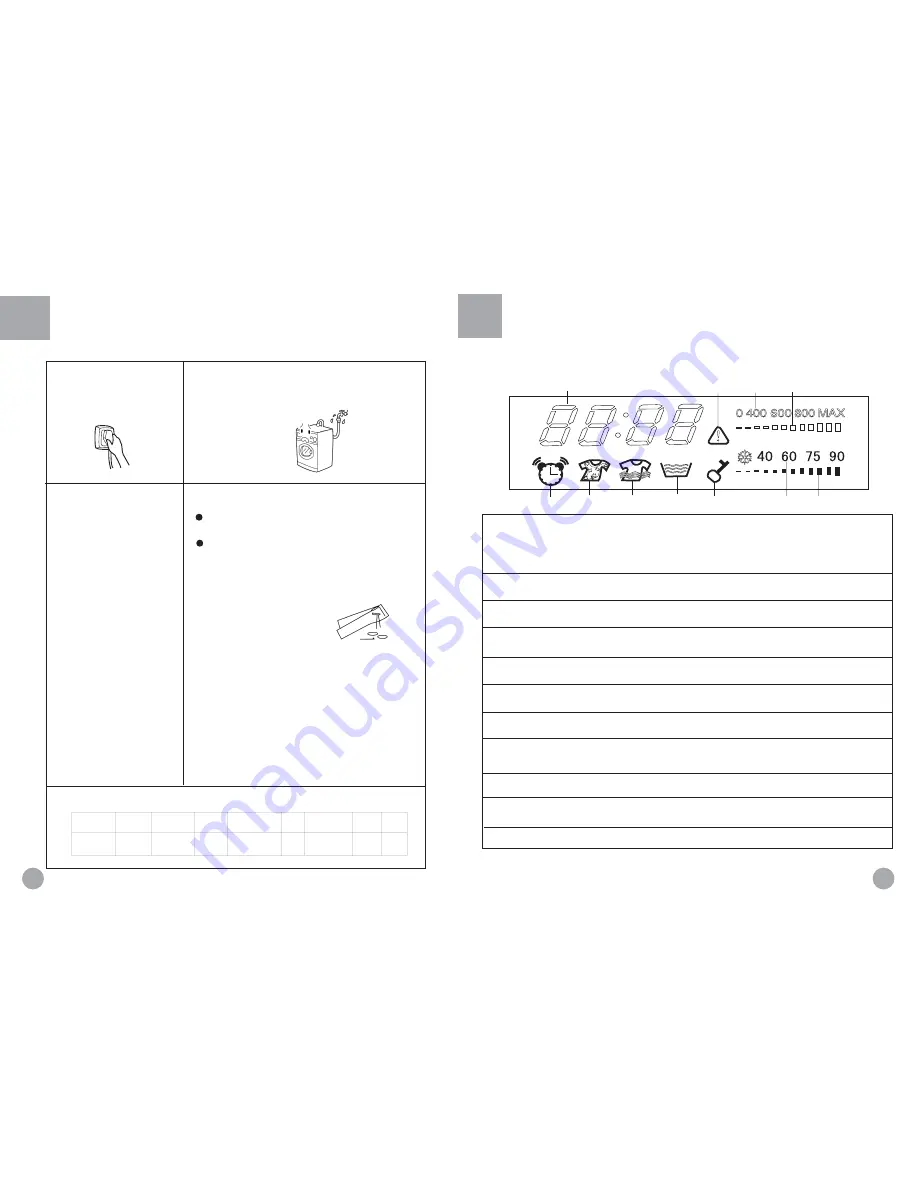
Preparations
1.Power supply
Plug in the power supply
(220V/~50Hz)
2. Water connection
Turn on the tap. Water must be clear without impurities.
Note: Before use, check for leakage in the joints between
the tap and the inlet hose.
3. Detergent selection
The washing performance is
determined not only by the function
of the washing machine, but also
by the quality of the detergent used.
It is recommended that you use
non-foaming detergent.Use spe-
cial detergent for synthetic and
woolen goods.Do not use dry clea-
ning agent such as triclene.
(Note:Do not add more detergent
than needed)
4. Treatment
Sort out clothes according to types and soiled degree.
There are three types of clothes: cotton, synthetical and
woolen (silk) fabrics.
Separate white clothes from colored ones.If whites and
coloreds are combined for one load, make sure the coloreds
are colorfast.
- Remove any keys, coins, etc, to prevent damage to the
washing machine.
- Put silk clothes into a wash bag (It is recommended
that silk is not washed in a washing machine)
- Do up zippers, buttons and clothes straps
- Unfold bed sheets and table cloths
- Turn shirts linings outside
This washing machine is for household use and designed
for mechanically washable clothes. When washing, separate
unwashable clothes with reference to clothes labels.
5.Wash Load
Display Messages
Display Icon
Speed
Numeric Display Area
Warning
(rpm)
Spinning Indicator
Delay Time
Prewash
Extra Rinse
Soak
Door Lock Temp (
⧡$
)
Heating Indicator
1. Numeric Display Area: When the power is switched on, the current program time is displayed (i.e.
program settings for the previous operation) e.g. "2:07"; when a wash cycle is started, the heating tem-
perature and spinning speed are displayed, e.g. "60" and "1200"; during washing, when washing load
is set, the current load is displayed, e.g. "L- -5"; when delay time is set, the delay time is displayed, e.g.
"6:00"; when keyboard lock is set, "SAFE ON" or "SAFE OFF" is displayed; when error occurs, the
error code is displayed, e.g. "Err3"; when a program ends, "End" is displayed.
2. Speed (rpm): The current spinning speed. When the current value is being set, it blinks; if no change is made
within 2 seconds, the current setting will be used and will go on.
3. Spinning Indicator: The corresponding section of the setting goes on before spinning starts; during spinning
operation, the section from 0 to the set value changes with the change of the spinning speed.
4. Temperature (¡æ): The current heating temperature setting. When the current value is being set, it blinks; if no
change is made within 2 seconds, the current setting will be used and will go on.
5. Heating Indicator: The corresponding section of the set value goes on before heating starts; during heating
operation, the section from "*" to the set value changes with the change of the temperature.
6. Delay Icon: This icon goes on when the delay button is pressed or the delay time is being set; it blinks during
the period of delay and goes off when the delay time finishes.
7. Prewash Icon:This icon goes on when the prewash function is selected;it blinks during prewash operation
and goes off at the end of the prewash cycle.
8. Extra Rinse Icon: This icon goes on when the rinse button is pressed; it blinks during extra rinse operation and
goes off at the end of the cycle. This function can be either set before the program starts or set by pressing the
Start/Pause button before the extra rinse cycle is reached.
9. Soaking Icon: During a soaking cycle, this icon keeps on; it blinks during the soaking cycle and goes off when the
cycle ends. This function can be set before the program starts or before a softening cycle is met.
10. Door Lock Icon: The icon goes on when the door is locked after the power is switched on. The door cannot be
opened until the icon goes off.
11. Warning Icon: This icon goes on when an error occurs during operation. The corresponding error code will also
be displayed.
Type
Max load
Cotton
5kg
Synthetic
3kg
Wool
2kg
Washmere
2kg
Silk
2kg
Handwash
3kg
Duvet
2kg
Super+
quick wash
3kg
11
8






























