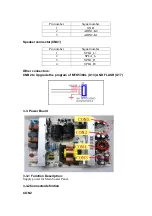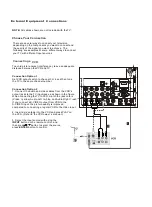1-2-6. Take Care to Deal With The Cathode-Ray Tube
In the condition that an explosion-proof cathoderay tube is set in this equipment, safety is se-cured
against implosion. However, when removing it or serving from backward, it is dangerous to give a
shock. Take enough care to deal with it.
1-2-7. Safety Check after Repairment
Confirm that the screws ,parts and wiring which were removed in order to service are put in the
original positions, or whether there are the portions which are deteriorated around the serviced
places serviced or not. Check the insulation between the antenna terminal or external metal and
the AC cord plug blades. And be sure the safety of that.
Insuration Test
1. Unplug the plug from the AC outlet.
2. Remove the antenna terminal on TV and turn on the TV.
3. Insulation resistance between the cord plug terminals and the eternal exposure metal
should be more than M ohm by using the 500V insulation resistance meter
4. If the insulation resistance is less than M ohm, the inspection repair should be required.
If you have not the 500V insulation resistance meter, use a Tester.
External exposure metal: Antenna terminal Headphone jack
1-2-8. Ordering Spare Parts
Please include the following informations when you order parts. (Particularly the Version
letter)
1. Model number and Version letter
The model number can be found on the back of each product and the Version letter can
be found at the end of the serial number.
2. Part No. and Description
You can find them in your service manual
.
1-2-9. Photo used in this manual
The illustration and photos used in this Manual may not base on the final design of products, which
may differ from your products in some way.
1-3. How to read this Service Manual
1-4-1. Using Icons
Icons are used to attract the attention of the reader to specific information. The meaning of each
icon is
described in the table below:
Note:
A “note” provides information that is not indispensable, but may nevertheless be valuable to the
reader, such as tips and tricks.
Caution:
A “caution” is used when there is danger that the reader, through incorrect manipulation,
Summary of Contents for HLC32R1 - 32" LCD TV
Page 10: ...CON3 CON4 CON5 ...
Page 11: ...3 4 LCD Panel 3 4 1 Function Description Display the signal 3 4 2 Connector definition ...
Page 12: ...4 Disassemble and assemble ...
Page 14: ...4 9 Remove the terminal bracket Screw Screw 4 10 Remove the connection to the panel ...
Page 26: ...7 Electrical parts 7 1 Block diagram 7 2 Circuit Diagram MTK5380L MT8292 TPA3101 ...
Page 42: ......
Page 48: ...42 Clean Storage The function could make the model turn back to the factory default setting ...