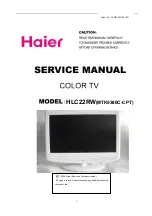13
4.
External Equipment Connections
Accessories
Remote Control User Manual Battery
Antenna Connection
1
、
Connect one end of a coaxial cable (not included) to the ANT IN jack on the back of your TV/DVD
combo, then connect the other end of the cable into the antenna or cable TV wall outlet.
2
、
To improve picture quality from an antenna in a poor signal area,
install a signal amplifier.
Summary of Contents for HLC22RW
Page 15: ...15 External Equipment Connections ...
Page 16: ...16 ...
Page 17: ...17 5 OPERATION INSTRUCTIONS Basal information 5 1 Front panel controls ...
Page 18: ...18 5 2 Back panel controls ...
Page 19: ...19 5 3 Universal Remote Controller ...
Page 32: ...32 8 WIRING CONNECTION DIAGRAM ...
Page 35: ...35 9 3 Main board failure check ...
Page 36: ...36 State No picture ...
Page 41: ......
Page 42: ......
Page 43: ......
Page 44: ......
Page 45: ......
Page 46: ......
Page 47: ......
Page 48: ......
Page 49: ......
Page 50: ......
Page 51: ......
Page 52: ......
Page 53: ......
Page 54: ......