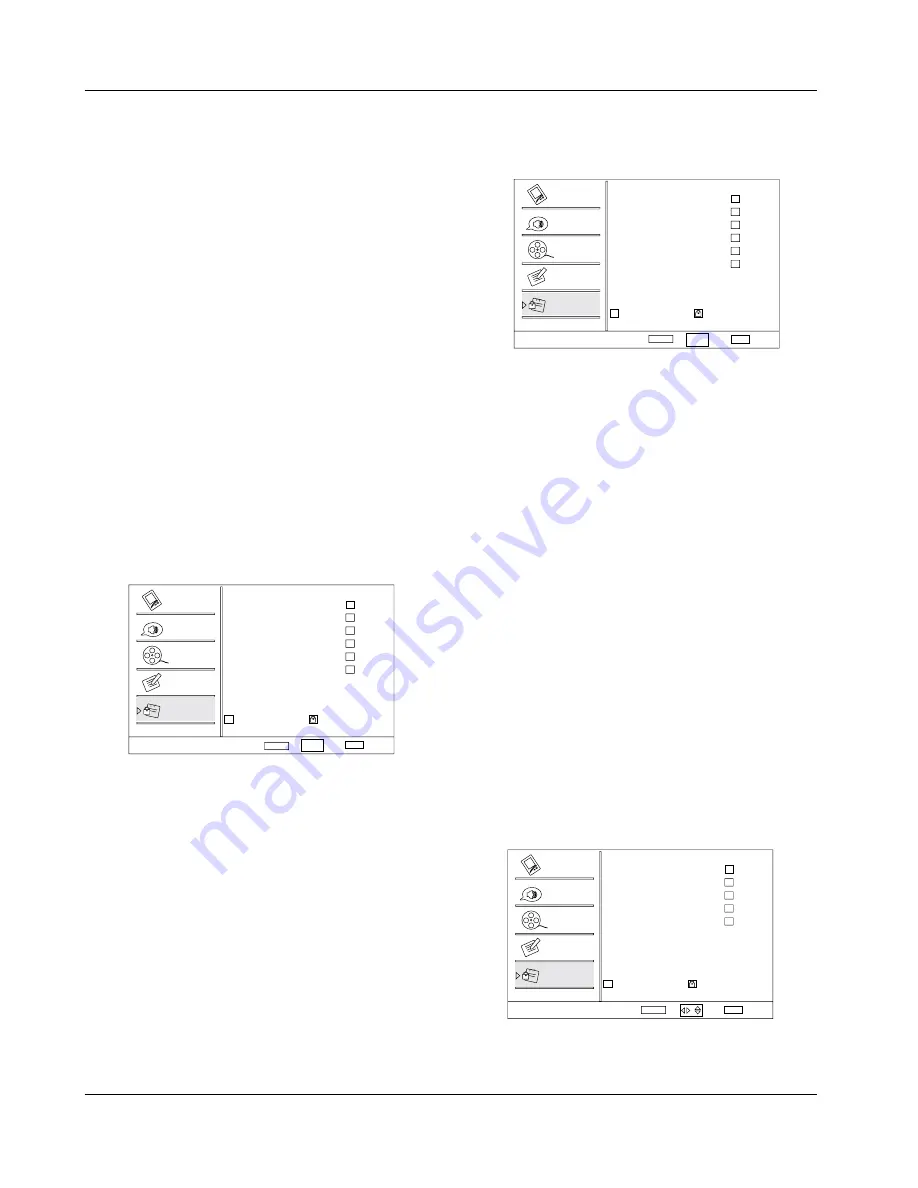
Operation
EN-17
Haier LCD HDTV
TV-14: Parents strongly cautioned-these types of
rated programs may contain sexual content, strong
language and more intense violence.
TV-MA: Mature audience only these types of rated
programs may contain sexual violence, explicit sexual
content and profane language.
(A)ALL: Blocks all available sub_ratings.
(D)Dialogue: This type of rated programs contain
dialogue with sexual content.
(L)Languag: This type of rated programs contain
offensive language.
(S)Sex: This type of rated programs contain sex.
(V)Violence: This type of rated programs contain
violence.
(FV)Fantasy Violence : This type of rated programs
contain Fantasy and cartoon violence.
MPAA Rating
•
Press
VOL+
/
ENTER
button to enter submenu as
follows.Then press
CH+/-
button to select the item
you want to lock. Then press
ENTER
button to confirm
to lock and press again to resume it.
Allowed Rating Blocked Rating
MPAA Rating
Select
Back
EXIT
Video
Audio
Channel
Lock
Function
Set
G
PG
PG-13
R
NC-17
X
ENTER
CH+/-
VOL+/-
To understand clearly about movie rating codes, read
the following list:
U.S. Movie Rating Chart
G: General Audience-this type of movie rating means
all ages admitted to see the movie.
PG: Parental guidance suggested. Some material may
not be suitable for children.
PG-13: Parents Strongly Cautioned - this type of movie
rating means some material may not be appropriate
for children under13.
R: :Restricted- This type of movie rating means
children under 17 of age require to be with parent or
guardian.
NC-17: This type of movie rating means no one 17 and
under admitted.
X: This type of movie rating means adults only.
CA Eng Rating
•
Press
VOL+
/
ENTER
button to enter submenu as
follows.
Press
CH+/-
button to select the item you want to lock.
Then press
ENTER
button to confirm to lock and press
again to resume it.
Allowed Rating Blocked Rating
CA Eng Rating
Select
Back
EXIT
Video
Audio
Channel
Lock
Function
Set
C
C8+
G
PG
14+
18+
ENTER
CH+/-
VOL+/-
To clearly understand Canadian program rating codes,
read the following list:
Canadian English Rating Chart
C: This type of programming is intended for children
under age 8. There is no offensive language, nudity or
sexual content.
C8+: These type of rated programs are generally
considered acceptable for children 8 years and over.
There is no profanity, nudity or sexual content.
G: These type of rated programs are generally suitable
for all audiences.
PG: Parental Guidance Suggested -in these types of
rated programs, some material may not be suitable for
children.
14+: In these type of rated programs, some content may
not be suitable for viewers under the age of 14.Parents
are strongly cautioned not to have their children view
14+ rated programs by pre-teens and early teens.
18+: Adults Only-these types of rated programs are only
for adult viewers only.
CA Fren Rating
•
Press
VOL+
/
ENTER
button to enter submenu as
follows.
Press
CH+/-
button to select the item you want to
lock. Then press
ENTER
button to confirm to lock
and press again to resume it.
Allowed Rating Blocked Rating
CA Fren Rating
Select
Back
EXIT
Video
Audio
Channel
Lock
Function
Set
G
8 ans+
13
16
18
ans+
ans+
ans+
ENTER
/
Canadian French Rating Chart
G: These types of rated programs are generally suitable




















