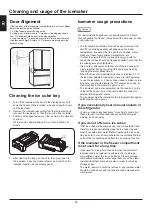12
GB
4 Quick-freeze function setting
Fresh food should be frozen as quickly as possible to the core.
This preserved the best nutritional value, appearance and taste.
The quick-freeze function accelerates the freezing of fresh
food and protects the goods already stored from undesirable
warming. Activate the function 24 hours before inserting the
food.
1. Under a non-lock state, press “Power-Frz.” button.
2. Turn on the quick-freeze icon to access to the quick-
freezing function.
3. If you want to exit from the quick-freezing function, please
press the “Power-Frz.” button under the non-lock state.
4. Turn off the quick-freezing icon, and then exit from the
quick-freezing function.
The quick - freeze function will automatically self cancel after
put in the correct time when the function will be automatically
shut off hours as required by EU law. When the time has
elapsed, you may re-select quick freeze function.
5 Artificial intelligence function setting
Under the artificial intelligence state, the refrigerator will
automatically adjust the temperature setting according to
the ambient temperature and temperature change in the
refrigerator.
1. Under an unlocked state, press the “Fuzzy” button.
2. When the intelligence icon flashes, the function is activated.
3. For deactivating the intelligence function press again the
"Fuzzy" button.
The icon turns off and the function is deactivated.
Caution
Under the artificial intelligence state, you can not adjust the
refrigerating temperature;
Under the artificial intelligence, freezing and quick-freezing
states, you cannot adjust the freezing temperature;
Under the holiday function state, the interchangeable
temperature is deactivated.
Under the artificial intelligence state and when selecting
the quickfreeze function, the artificial intelligence function is
automatically exited from;
Under the quick-freezing state and when selecting artificial
intelligence function, the quick-freeze function is automatically
exited from.
Press the button Turn on the icon and
activate the function
Turn off the icon and
deactivate the function
Press the
button again
Fuzzy
Fuzzy
Fuzzy
Fuzzy
Press the button Turn on the icon and
activate the function
Press the
button again
Power-Frz.
Power-Frz.
Power-Frz.
Turn off the icon and
deactivate the function
Power-Frz.