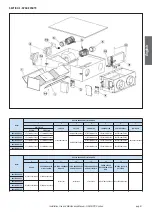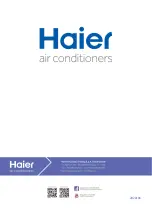English
Installation, Use and Maintenance Manual - HACI-RP DX series
pag. 44
4.1.5 Schedule
Press key to enter Schedule interface. In main interface, press key to enter the menu interface, using or key to
choose the schedule function, and press key to schedule interface.
Setting method:
In schedule interface, when flashing, press key to enter the setting interface:
Press key to adjust location, key to adjust theparameter, press key to confirm.
Choose the schedule you want to change, press key to enter the setting interface to adjust the parameter, the setting method is just
•
as the schedule setting.
The prompting interface will display when there is a conflict between the new schedule and the existing schedule.
•
Summary of Contents for HACI-RP DX 100
Page 52: ...2020 06 ...