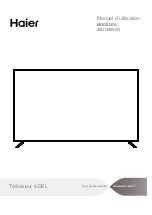1. Open GoogleHome on your mobile device and find
the device .
The version of the Android device uses Android 5.1 or
above as much as possible. Ios device Make sure Bluetooth
is on before connecting to Cast.
The above shows the use of IOS phone for mobile devices,
Android device interface and operating procedures will be
slightly different.
Mobile can not find CAST TV in GoogleHome
Possible reasons are as follows:
1. If it is IOS phone, may be the phone Bluetooth is not
open, please open the phone Bluetooth, re-view the device
list.
2. TV board connected to the wired network, and wired
network with the mobile phone WIFI connected to the
network is not a network, so the phone can not find this
TV device. Please unplug the cable network and restart the
TV device, so that the phone through the WIFI to TV
equipment.
3. TV Wifi module is not working properly or antenna
signal is weak.
NOTE
16
Cast TV
TV side
Mobile terminal
2. Select the device, follow the prompts to continue,
when the Mobile terminal and TV display as shown in the
state when the phone connected TV success. Please
confirm the verification code.There will be a process of
rotation waiting in the process, please be patient.
3. Choose a location for Chomecast bulit-in TV. This
will help you organize your devices.
4. Choose a Wi-Fi network to use to set up Chomecast
bulit-in TV.
TV side
Mobile terminal
TV side
Mobile terminal
TV side
Mobile terminal
Mobile terminal
5. Chromecast buile-in TV is ready.
6. Open the App's Cast icon, and then select the Cast
TV, the connection is successful, click to play the video,
the TV will be able to load the normal playback.
TV side
Mobile terminal
Summary of Contents for 50UG6550GB
Page 1: ...说明书 内容以及印刷要求 大小 大小 颜色 黑白印刷 钉装方式 三国语言合订 胶装 材质要求 封面 克铜版纸 内文 双胶纸 覆膜 2017 10 27 50UG6550G ...
Page 2: ...50UG6550G ...
Page 3: ......
Page 24: ...21 English WARNING ...
Page 27: ......
Page 50: ...Televisión LED VIDA MÁS INTELIGENTE MEJOR PLANETA Manual de usuario MODELOS 50UG6550G ...
Page 51: ......
Page 60: ... ...