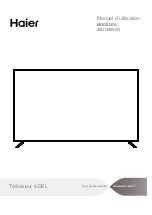10
OPERATING INSTRUCTIONS
USING THE REMOTE CONTROL
LINE-OUT
HDMI1
HDMI2
Item
Descriptions
Power
OK
Enter the selected option or perform the
selected operation.
0~9 /
number
Press to enter a TV channel number
(Press "
.
" to choose the sub-channel).
Chromecast
Press to switch to Chomecast input (Cast TV
mode)
INPUT
Press to open the input source list.
Press to open or close the on-screen
Press to play or pause in chromecast mode .
menu.
CH+/CH -
Press
CH+
or
CH-
to change TV channels.
VOL+/VOL-
Press
VOL+
or
VOL-
to adjust volume level.
RECALL
Press to switch to last viewed channel.
MENU
INFO
BACK
Return to the previous menu.
disconnect power, unplug the power cord.
MUTE
PLAY/PAUSE
Summary of Contents for 50UG6550GB
Page 1: ...说明书 内容以及印刷要求 大小 大小 颜色 黑白印刷 钉装方式 三国语言合订 胶装 材质要求 封面 克铜版纸 内文 双胶纸 覆膜 2017 10 27 50UG6550G ...
Page 2: ...50UG6550G ...
Page 3: ......
Page 24: ...21 English WARNING ...
Page 27: ......
Page 50: ...Televisión LED VIDA MÁS INTELIGENTE MEJOR PLANETA Manual de usuario MODELOS 50UG6550G ...
Page 51: ......
Page 60: ... ...