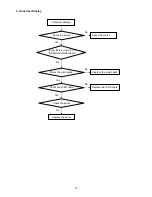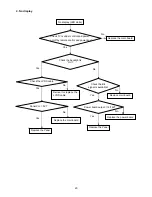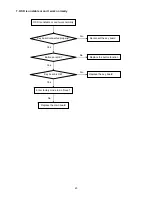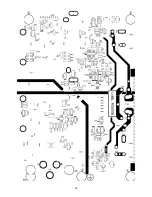33
7. Adjustment/FW Upgrade/EDID
7.1 Adiustment
It’s no need to adjust the white balance for this model.
1. Enter into the factory mode:
Turn on the TV, press MENU key with remote control, then press number key 1
Æ
9
Æ
9
Æ
9. It will achieve the
factory mode.
2. Click on "Auto Color" in the PC and Component modes:
PC mode:
TIM = 107; PAT = 42
Component mode:
TIM = 311; PAT = 185
Summary of Contents for 48LTV3002
Page 4: ...4 1 General Specification ...
Page 5: ...5 2 Operating Instructions 2 1 The Use of Remote Control ...
Page 6: ...6 2 2 To Use the Menus ...
Page 7: ...7 ...
Page 8: ...8 ...
Page 9: ...9 ...
Page 10: ...10 2 3 Front Panel Control Knobs ...
Page 11: ...11 2 4 How to Connect ...
Page 13: ...13 3 2 Input Signal Timing ...
Page 14: ...14 4 Mechanical Instructions Step1 Remove the STAND BASE Step2 Remove the REAR COVER ...
Page 16: ...16 Step5 Remove the KEY BOARD IR BOARD and SPEAKERS ...
Page 24: ...24 6 PCB Layout 6 1 Main Board 715G3365M03000004K ...
Page 25: ...25 ...
Page 26: ...26 6 2 Power Board 48LTV3002 715G2783 3 7 ...
Page 27: ...27 ...
Page 28: ...28 ...
Page 29: ...29 55LTV3002 715G2783 2 7 ...
Page 30: ...30 ...
Page 31: ...31 ...
Page 32: ...32 6 3 Key Board 715G3303 1 6 4 IR Board 715G3540R1A000004M ...
Page 34: ...34 7 2 FW Upgrade Step1 ISP instruction Himax tool number 715GT118 B Step2 Setup ISP tool ...
Page 36: ...36 3 2 3 3 ...
Page 37: ...37 3 4 Step4 ISP Tool Flash Update step ...
Page 38: ...38 4 1 4 2 ...
Page 39: ...39 4 3 4 4 ...
Page 40: ...40 Step5 Programming Step6 Verify FW version ...