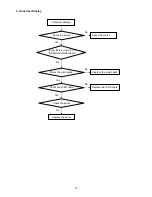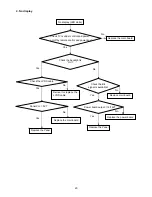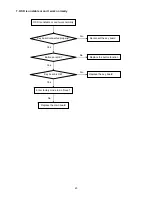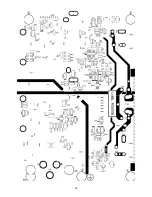23
7. OSD is unstable or can’t work normally
Key board connected properly?
Reconnect the key board
Buttons are OK?
Replace the button function
Yes
No
Key board is OK?
Replace the key board
Replace the main board
No
Yes
No
No
OSD is unstable or can’t work normally
Enter factory mode to do “Reset”
Yes
Summary of Contents for 48LTV3002
Page 4: ...4 1 General Specification ...
Page 5: ...5 2 Operating Instructions 2 1 The Use of Remote Control ...
Page 6: ...6 2 2 To Use the Menus ...
Page 7: ...7 ...
Page 8: ...8 ...
Page 9: ...9 ...
Page 10: ...10 2 3 Front Panel Control Knobs ...
Page 11: ...11 2 4 How to Connect ...
Page 13: ...13 3 2 Input Signal Timing ...
Page 14: ...14 4 Mechanical Instructions Step1 Remove the STAND BASE Step2 Remove the REAR COVER ...
Page 16: ...16 Step5 Remove the KEY BOARD IR BOARD and SPEAKERS ...
Page 24: ...24 6 PCB Layout 6 1 Main Board 715G3365M03000004K ...
Page 25: ...25 ...
Page 26: ...26 6 2 Power Board 48LTV3002 715G2783 3 7 ...
Page 27: ...27 ...
Page 28: ...28 ...
Page 29: ...29 55LTV3002 715G2783 2 7 ...
Page 30: ...30 ...
Page 31: ...31 ...
Page 32: ...32 6 3 Key Board 715G3303 1 6 4 IR Board 715G3540R1A000004M ...
Page 34: ...34 7 2 FW Upgrade Step1 ISP instruction Himax tool number 715GT118 B Step2 Setup ISP tool ...
Page 36: ...36 3 2 3 3 ...
Page 37: ...37 3 4 Step4 ISP Tool Flash Update step ...
Page 38: ...38 4 1 4 2 ...
Page 39: ...39 4 3 4 4 ...
Page 40: ...40 Step5 Programming Step6 Verify FW version ...