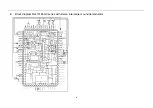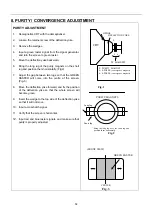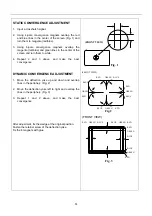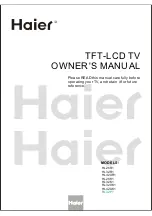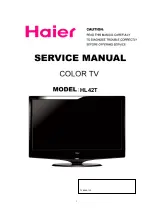14
9. DVD Part: Introduction of MTK1389D maintenance
NOTE: MTK1389D is a type of LSIC for DVD decode .MTK1389D IC consists of
RF,SERVO,DSP,DECODE,VIDEO DAC and AUDIO DAC.
1.
Under normal power supply conditions, the maintenance plan for MT1389D mono-chip is: first the reset
circuit resets the MT1389D, after the crystal oscillator circuit gave the clock signal to MT1389D, MT1389D will
start the initialization check for Flash
、
E
2
PROM
、
SDRAM, after everything is checked to be normal, it will start
initialization check for built-in Audio DAC, servo and motor Driver IC .
2.
If the all the a.m. parts are good, then MT1389D will send signal to motor Driver to drive the servo
system
,
pick up then to generate DVD light for collection, tracing the main shaft to check if there is any disc, and
confirm if it is CD format or DVD format disc. If the disc is in DVD format, the system will read the data from the
disc directly; if it is in CD format built-in servo will drive the CD laser to send out CD light and read the data, the
data then will be amplified through built-in RF amplifier and sent to MT1389D decode part for data processing,
released by MPEG and resolved into video data and audio data, then they will be returned to analog signals
through built-in VIDEO DAC
、
AUDIO DAC.
Decoder section
3.
There is power supply, clock and reset, but the system does not work.
1
)
Check if all the address wires required for FLASH are exist, and if they are in normal status,
especially check if the A0~A15 of FLASH have normal signals, if there aren’
t, then inspect MT1389D to see if
there is faulty soldering. If there are normal signals at A0~A15, check if the address data signal of MT1389D
and SDRAM is normal. If it is normal, then check the signal at A16~A19 of MT1389D; if there are also signals,
then check the video output wires and AV filter circuit; if there is no signal, then check the corresponding pins
of MT1389D to see if there is any short circuit, break or faulty soldering.
4.
System in normal operation, but the audio has no sound.
1
)
Because the AUDIO DAC is built in MTK1389D IC.you need to check the lower passing amplifying
circuit and the MUTE circuit at the back of the LPF circuit. Also check if there is any power supply to the LPF
circuit.
2
)
Check if the power supply voltage required for playing is at normal level.
Servo Section
5.
After the LOGO of the machine shows normally, there is no OSD display. This problem mainly is caused
by the abnormality built-in RF and servo, possible problems may be:
1
)
Built in RF and its surrounding circuits have problems.
2)
Servo part of MT1389D has problems.
6. OSD display is normal
,
while there is no action of servo part
(
feeding motor does not work, main shaft does
no turn, possible fault status are:
1)
The corresponding signals giving by MT1389D to DMSO
、
FMSO are missing, the reason may be the
problem of MT1389D or the communication between MT1389D and motor Driver IC SA5668.
2)
Not output from Motor Driver, the reason may be the problem on motor Driver or its corresponding
circuit.
7.
Servo part in good status, while there is no pick up action
(
no light, no focus
)
1
)
No light, check the power supply
(
power supply for pick up
)
, or the light producing driving circuit to see
if they are in normal status.
2
)
No focus, check MT1389D to see if there is signal output from FOSO
、
TRSO.
Secondly, check motor driver to see if there is F+
、
F-
、
T+
、
T-signal output.
Thirdly, check the external corresponding circuit of the motor driver to see if there is any problem.
8.
All the servo part has action, while it cannot read out the disc
1
)
Check MT1389D if there is RF net picture output, if there isn’
t, then it must be the problem of
MT1389D and external surrounding circuits, it there is output, then it might the problem of MT1389D
and its surrounding circuits.
2
)
There is RF signal
,
but not in normal status
,
then check MT1389D and surrounding circuits.
3
)
Everything is normal, but the disc cannot be read out, check MT1389D and its surrounding circuit