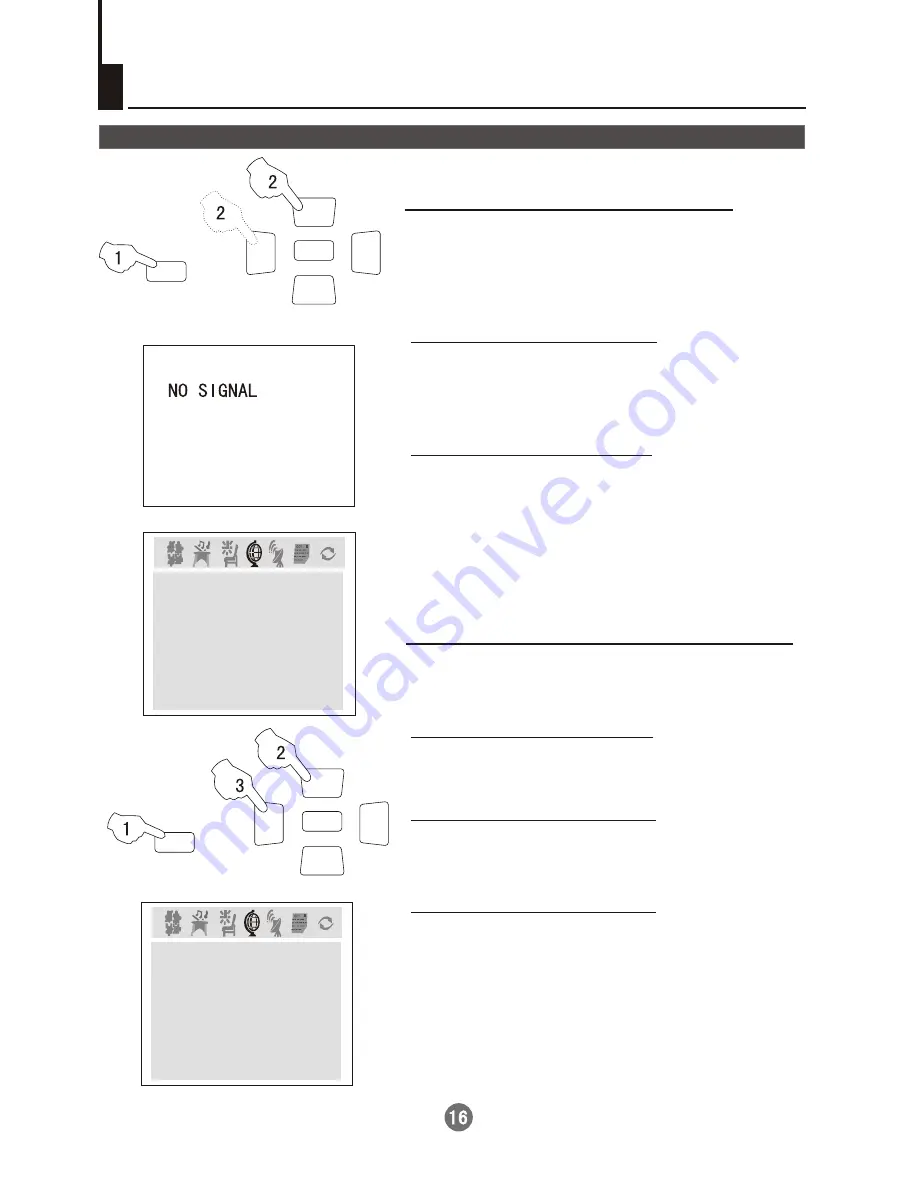
How to start screen saver function
When the BACKGROUD functions ON, the screen
will turnautomatically as shown "NO SIGNAL" of
moving .
1.Press the FUNCTION menu button till the
,
FUNCTION menushown on the right display on
the screen.
2
Press the CH+/- buttonstoselect
“BACKGROUND" and pressthe VOL-/+ buttons to
turn the BACKGROUND function "ON" .
FUNCTION
Set up function
FUNCTION
BACKGROUND
ON
BLACK STRETCH
ON
AVL
ON
How to start screen saver & AVL function
VOL-
CH+
CH-
VOL+
MENU
Automatic Volume Level control reduce the
effortof large volume changes.
FUNCTION
BACKGROUND
ON
BLACK STRETCH
ON
AVL
ON
1.Press the FUNCTION menu button
the
,and
FUNCTION menu shown on the right display
on the screen.
3.Press VOL-/+ button to turn the AVL function
“ON" or "OFF"
2.Press the CH+/- button to select “AVL" .
AVL function
FUNCTION
VOL-
CH+
CH-
VOL+
MENU
Summary of Contents for 21FA12-AM
Page 24: ...02 0090505249 ...







































