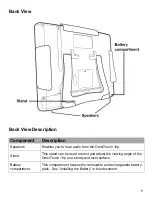1. Enter the IP address of the HAI Controller by pressing the [Edit] button to the right of the
“Controller” Edit Box:
The controller’s local network IP address is used to identify the HAI controller on the network.
The format of the IP address is a numeric address written as four numbers separated by periods.
Press the [OK] button when complete.
2. Enter the Port number of the HAI Controller by pressing the [Edit] button to the right of the
“Controller Port” Edit Box. The controller’s local network port number identifies the logical
channel to the HAI controller. In most installations, the default port number can remain the same.
Port numbers range from 0 to 65535. Press the [OK] button when complete.
3. Enter Encryption Key 1 and Encryption Key 2 of the HAI Controller by pressing the [Edit] button to
the right of the respective “Encryption” Edit Box:
The Encryption Keys are used to encrypt and decrypt the data between the HAI controller and the
OmniTouch 10p. This key consists of 16 bytes (that is 16 2-digit values from 0-9 and/or the
letters A-F). It is entered in two parts (Key 1 and Key 2) consisting of 8 bytes each, with each
byte separated by a hyphen. Press the [OK] button when complete.
20
Summary of Contents for OmniTouch 10p
Page 1: ...10 Portable Color Touchscreen User s Manual...
Page 8: ......
Page 13: ...Left and Right View Top View 5...
Page 42: ......
Page 43: ......
Page 44: ......