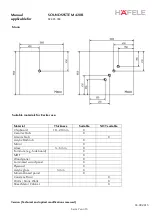Manual SOUNDSYSTEM 420R
applicable for
822.65.004
Version (Technical and optical modifications reserved)
03.08.2015
Seite 11 von 13
Point-to-Point (PtP) Connection:
You must not connect another mobile device with Bluetooth to the SOUNDSYSTEM 420R whilst the first
device is active. For playing music with another device just disconnect the Bluetooth function on your first
device (switch off Bluetooth mode).
Separation is possible only within reach
If the SOUNDSYSTEM 420R and the mobile device can not be separated because they are out of range,
then bring everything back to separate them within reach
Password
If the Bluetooth version of your device complies with V2.1 or higher, then no password entry is required.
10.3. Bluetooth Operation
Start the music with your Bluetooth-enabled mobile device with “Play“.
! Depending on Hardware/Software of your Bluetooth-enabled
mobile device.
The volume and track selection is also performed in operation on the Bluetooth-enabled mobile device.
Note:
If you have lost contact with the SOUNDSYSTEM 420 longer than 20 minutes (outside the radio range),
the connection must be re-established. The pairing is maintained.
To prevent battery discharge of your device, turn off the Bluetooth function when it is not needed.
10.4. Changing the battery
- Gently pull and slide the battery
compartment tray as shown
- Remove the old battery, making note of
the polarity positions
- Insert the NEW replacement battery
- Close battery insert
Attention:
Only use suitable batteries
Battery type: Lithium 3V CR 2025
11. Trouble-Shooting
No radio station reception with the included antenna
Connect an external antenna (home antenna, indoor antenna, etc:…)
Noise (i.e. Static)
Check your installation and cabling carefully concerning electro-magnetic influences (EMC Installation