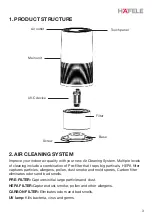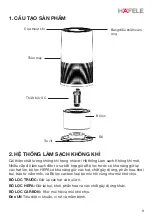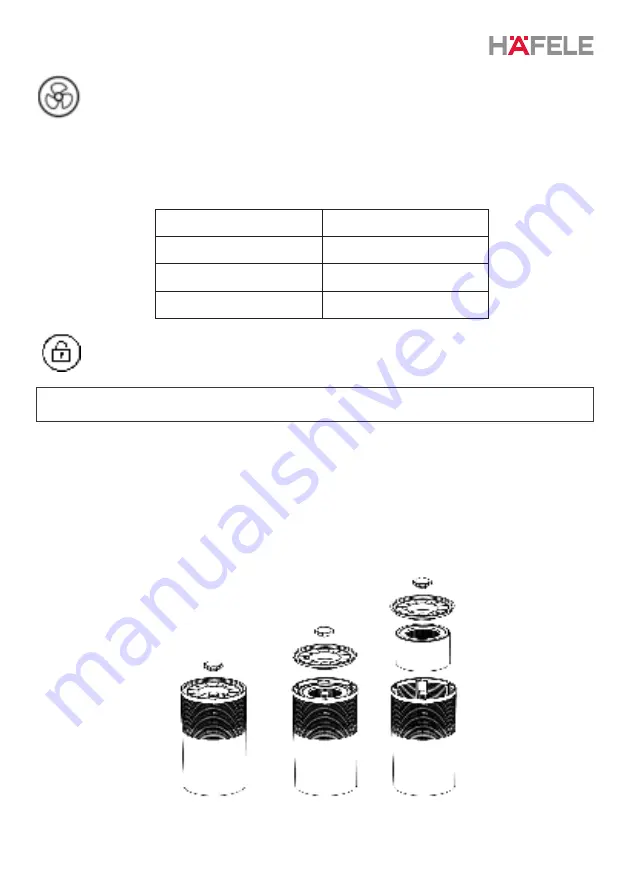
5
5. INSTALLING & REMOVING FILTERS
“SPEED/AUTO”
BUTTON:
Press the button each time to select L(I),M(II),H(III) , Turbo speed and Auto
mode.
Under AUTO mode, the unit will automatically change the speed according
to the air quality detected by air sensor.
Air quality indication LED ring show different color in below logic:
“CHILD LOCK”
BUTTON:
Long press the button about 5 second to turn on / off child lock.
❗
IMPORTANT NOTE:
When the unit is not in use, please switch it off and unplug it.
Heavily Polluted
Red
Lightly Polluted
Orange
Moderate
Yellow
Good
Blue
FILTER REPLACE INDICATOR
The FILTER RESET icon on indicates that it is time to replace the filter. Follow the
instruction below to change filter and reset the program.
*
Combination Filter will last approximately 6 months.