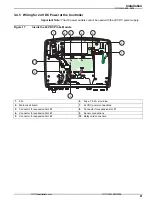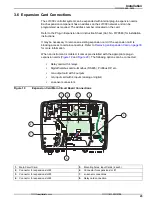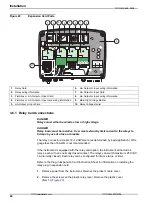20
Installation
4.
Thread the cable once through the ferrite core (
) and wire the power socket
cable. Tug gently after each insertion to ensure the connection is secure.
5.
Firmly screw the power socket to the housing with the supplied screws. To prevent
losing the AC power outlet cover, attach the retaining strap for the cover to the
AC power outlet.
6.
Reinstall the voltage barrier and probe module cover.
Figure 16
AC Power Outlet Installation
1.
Housing breakouts for the AC power outlets
4.
Protective Earth terminal block
2.
AC Power Socket 1
5.
Ferrite Core (Electromagnetic Interference Device)
3.
AC Power Socket 2
6.
Connector, AC power socket
Table 6 AC Power Outlet Wiring Information
Terminal Number
Terminal Description
Wire Color Code for North America
1
Power Socket 1/Neutral
White
2
Power Socket 1/Hot
Black
3
Power Socket 2/Neutral
White
4
Power Socket 2/Hot
Black
Protective Earth (PE)
Green
F2
F1
F4
F3
1
L
N
2
3
4
1
8
9
10
3
2
4
5
6
7
1
2
3
4
5
6
客服:400 688 9809
网址:www.mamots.com 电话:0431-85178766
Summary of Contents for sc1000
Page 1: ...Visit http www hach com 400 688 9809 www mamots com 0431 85178766...
Page 38: ...Visit us at www hach com 400 688 9809 www mamots com 0431 85178766...
Page 58: ...Visit us at www hach com 400 688 9809 www mamots com 0431 85178766...
Page 62: ...Visit us at www hach com 400 688 9809 www mamots com 0431 85178766...