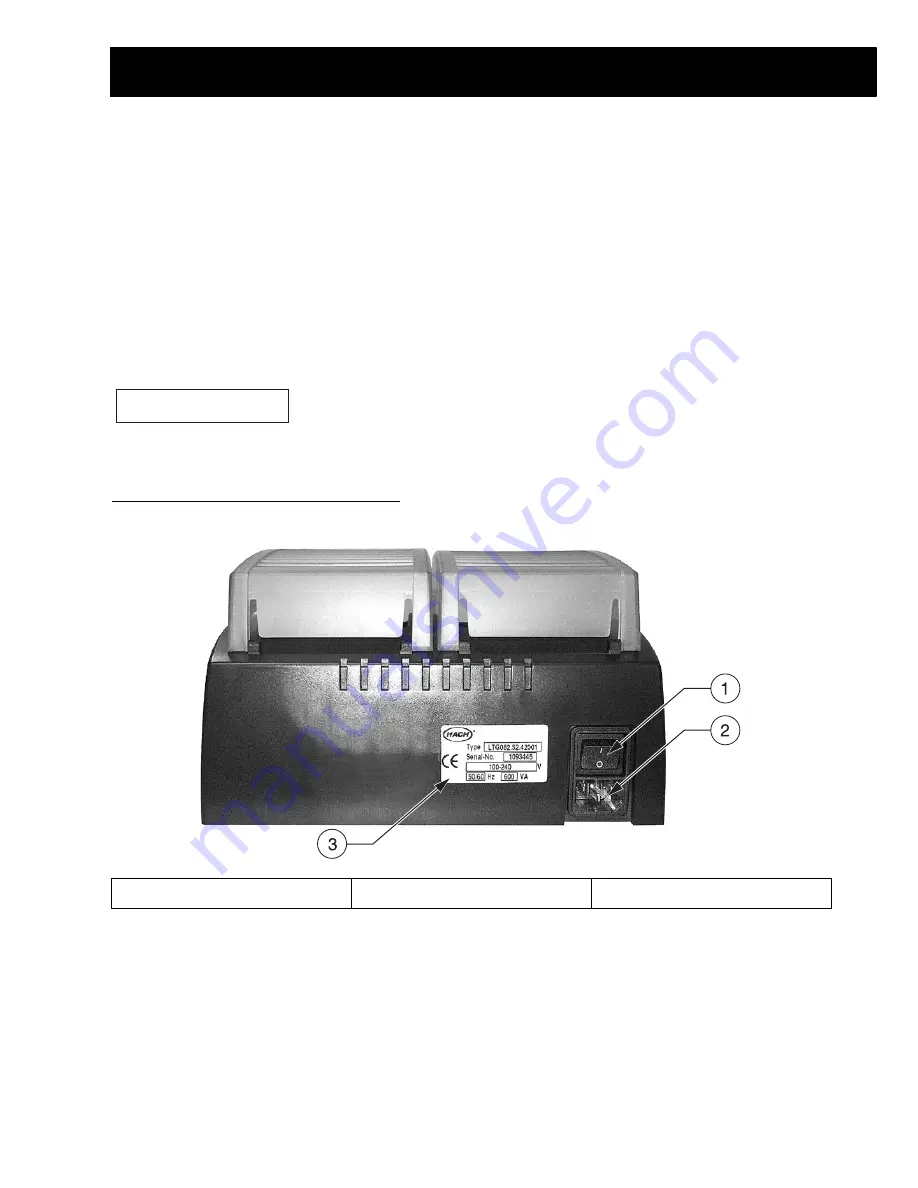
15
Section 2
Instrument Use
2.1 Starting-up
DANGER
The ventilation slits
in the lid must not be
covered, or
overheating may
occur.
1.
Place the instrument on a stable, level, heat-resistant
surface.
2.
Plug in the power cord into a power socket (100–230 V
+5%/–15%, 50/60 Hz).
3.
Switch on the instrument by switching the power switch
(
Figure 4
).
4.
After initialization, the instrument will beep once, indicating
that it is ready for operation. The display always shows the
most recent setting of the temperature programs after
initialization.
Figure 4
Back View of the DRB 200 Digital Reactor Block
2.1.1 Setting the Language
The default factory setting is English. To change the default
setting:
1.
Hold down the left key while switching on the instrument.
Initializing
V X .X
1.
Power Switch
2.
Power Plug
3.
Nameplate
Summary of Contents for DRB 200
Page 2: ...2...
Page 4: ...4...
Page 8: ...8...
Page 10: ...10 Introduction Figure 2 DRB 200 Display and Keys 1 Display 2 Touch sensitive Keys 1 2...
Page 11: ...11 Introduction Figure 3 Menu Structure...
Page 12: ...12...
Page 14: ...14...
Page 20: ...20...
Page 24: ...24...
Page 32: ...32...
















































