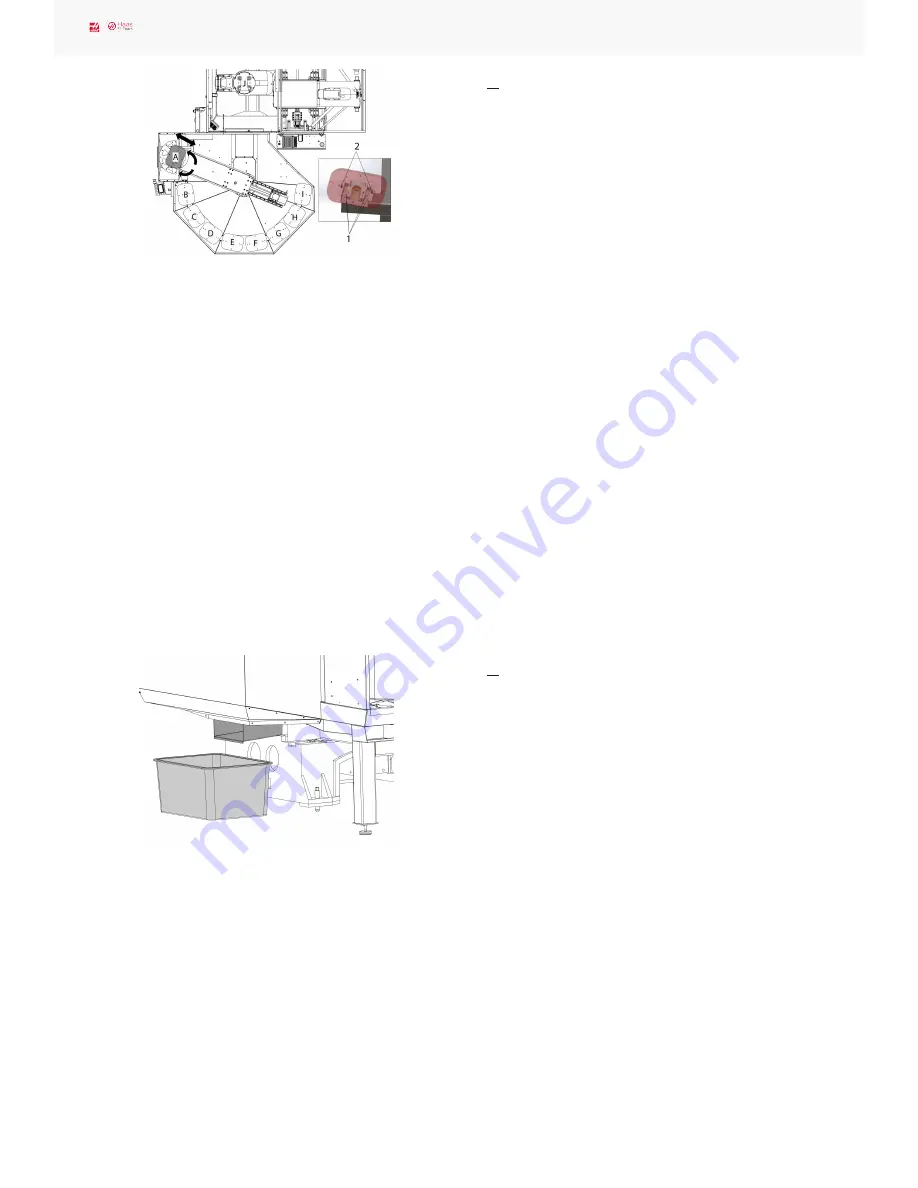
7
Press the
[INSERT]
button to return the slide
home.
Press the letter
[A]
and then
[DELETE]
button.
This will rotate the pallet lifter to the A station.
Select the pallet slide axis use the RJH slowly jog
the PS axis towards the A station.
Verify that the Pallet Pool will pick up and drop
off the pallet at the A station.
Test the pick up / drop off operation on the
remaining stations by using the pallet pool
recovery functions. Mechanically adjust each
station tray by loosing the bolts [1] and moving
the tray to align to the pallet if necessary. The
dowels [2] should be in the center of the slots.
Install the anchors.
Install the Pallet Pool guard panels.
Set factory setting 2056 [:] HYDRAULIC POWER
UNIT TYPE to 2 (On Demand).
Go to the Pallet Schedule Table and press
[F3]
to
put away the pallet from the load station.
Load the remaining pallets using the load station.
8
Place the provided tote under the Pallet Pool
coolant discharge tray to catch the coolant that
drains from the pallets.
Empty the tote as needed.
UMC - Pallet Pool - Installation
Page 17 of 17 pages
Summary of Contents for UMC
Page 2: ...Introduction UMC Pallet Pool Installation Page 2 of 17 pages ...
Page 7: ...UMC Pallet Pool HPU Installation UMC Pallet Pool Installation Page 7 of 17 pages ...
Page 10: ...UMC Pallet Pool Electrical Connections UMC Pallet Pool Installation Page 10 of 17 pages ...
Page 13: ...UMC Pallet Pool Leveling and Alignment UMC Pallet Pool Installation Page 13 of 17 pages ...















