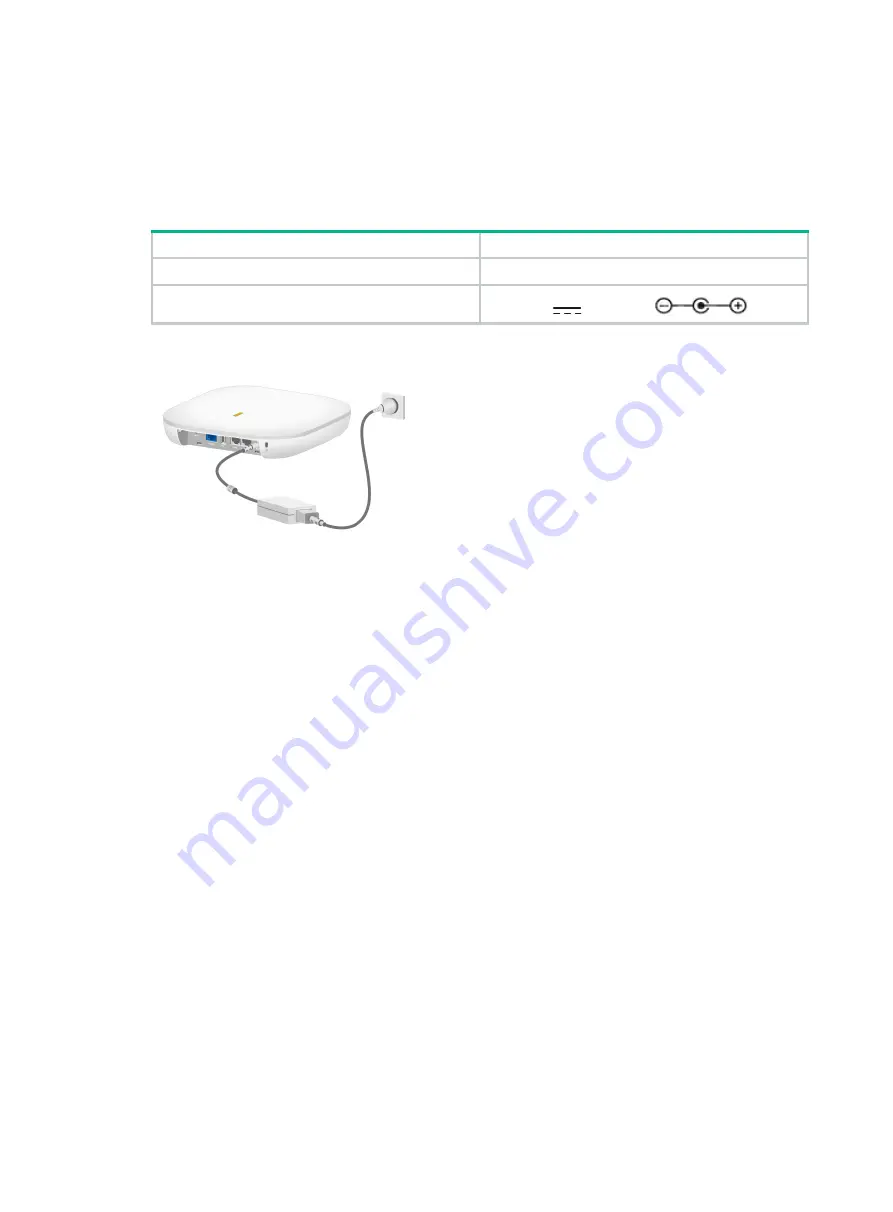
2-6
Connecting a local power source
You can use an AC/DC power adapter to connect the AP to a local power source. No power adapter
is provided with the AP. Prepare one yourself as required.
describes the power adapter
specifications.
Table2-1 Power adapter specifications
Item Specification
Input
100 VAC to 240 VAC
Output
+54 VDC
at 0.74 A
Figure2-11 Using a power adapter to connect the AP to a local power source
Check after power-on
Examine the LEDs on the AP after you power on it to verify that the AP is operating correctly. For
more information about AP LEDs, see "
Connecting the AP to the network
All AP settings are configured on the AC. To verify the network connectivity of the AP, execute the
display wlan ap all
command on the AC. If the AP status is
R/M
, the AP has been connected
to the network.
<Sysname> display wlan ap all
Total number of APs: 1
Total number of connected APs: 1
Total number of connected manual APs: 1
Total number of connected auto APs: 0
Total number of connected common APs: 1
Total number of connected WTUs: 0
Total number of inside APs: 0
Maximum supported APs: 3072
Remaining APs: 3071
Total AP licenses: 128
Remaining AP licenses: 127
AP information
State : I = Idle, J = Join, JA = JoinAck, IL = ImageLoad
C = Config, DC = DataCheck, R = Run M = Master, B = Backup































