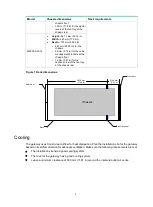4
Figure 3 Removing the top hood
Removing a fan tray
Remove the fan trays when you rack-mount the M9000-AI-E16 gateway.
The gateway is heavy. As a best practice, remove all fan trays from the chassis before rack-mounting
the gateway.
To remove a fan tray:
1.
Wear an ESD wrist strap and make sure it is reliably grounded.
2.
Loosen the captive screws by using a Phillips screwdriver.
3.
Hold the fan tray handle and then pull the fan tray out of the chassis slowly.
4.
Put the removed fan tray on an anti-static mat.