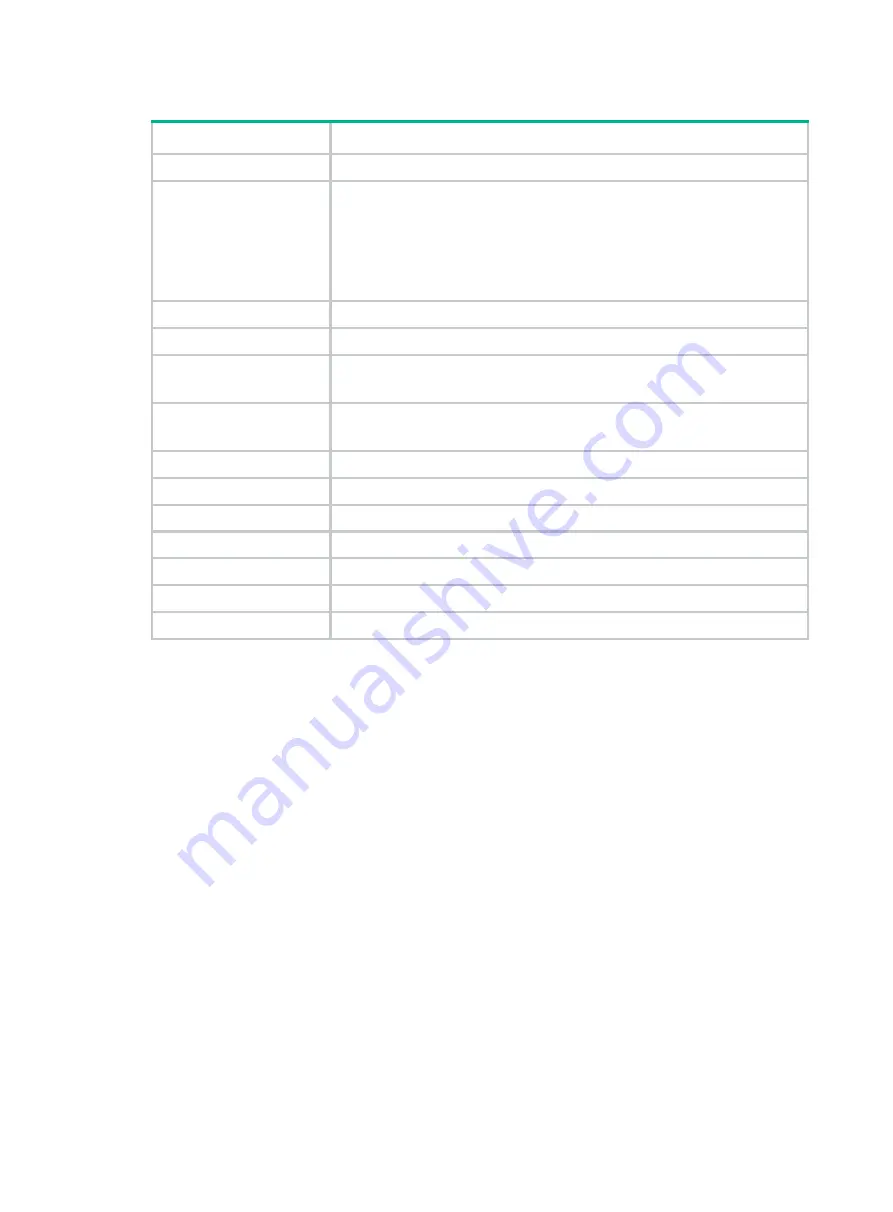
17
Table 7 Command output
Field
Description
Group count
Total number of group entries included in the OpenFlow instance.
Type
Type of the group entry:
•
All
—Executes all buckets in the group. This group is used for multicast or
broadcast forwarding.
•
Select
—Executes one bucket in the group.
•
Indirect
—Executes the one defined bucket in the group.
•
Fast failover
—Executes the first live bucket.
Bucket
Buckets included in the group table.
Action count
Number of actions included in the bucket.
Byte count
Number of bytes processed by a group or by a bucket.
If the statistics cannot be collected, this field displays two hyphens (
--
).
packet count
Number of packets processed by a group or by a bucket.
If the statistics cannot be collected, this field displays two hyphens (
--
).
watch port
Port whose state affects whether this bucket is live.
watch group
Group whose state affects whether this bucket is live.
Output interface
Output interface included in the group entry.
Referenced information
Information about the group entry used by flow entries.
Count
Total number of flow entries that use the group entry.
Flow table
Flow table to which the flow entries that use the group entry belong.
Flow entry
Flow entries that use the group entry.
display openflow instance
Use
display openflow instance
to display detailed information about an OpenFlow instance.
Syntax
display openflow instance
[
instance-id
]
Views
Any view
Predefined user roles
network-admin
network-operator
Parameters
instance-id
: Specifies an OpenFlow instance by its ID in the range of 1 to 4094. If you do not
specify an instance ID, this command displays detailed information about all OpenFlow instances.
Examples
# Display detailed information about all OpenFlow instances.
<Sysname> display openflow instance
Instance 100 information:














































