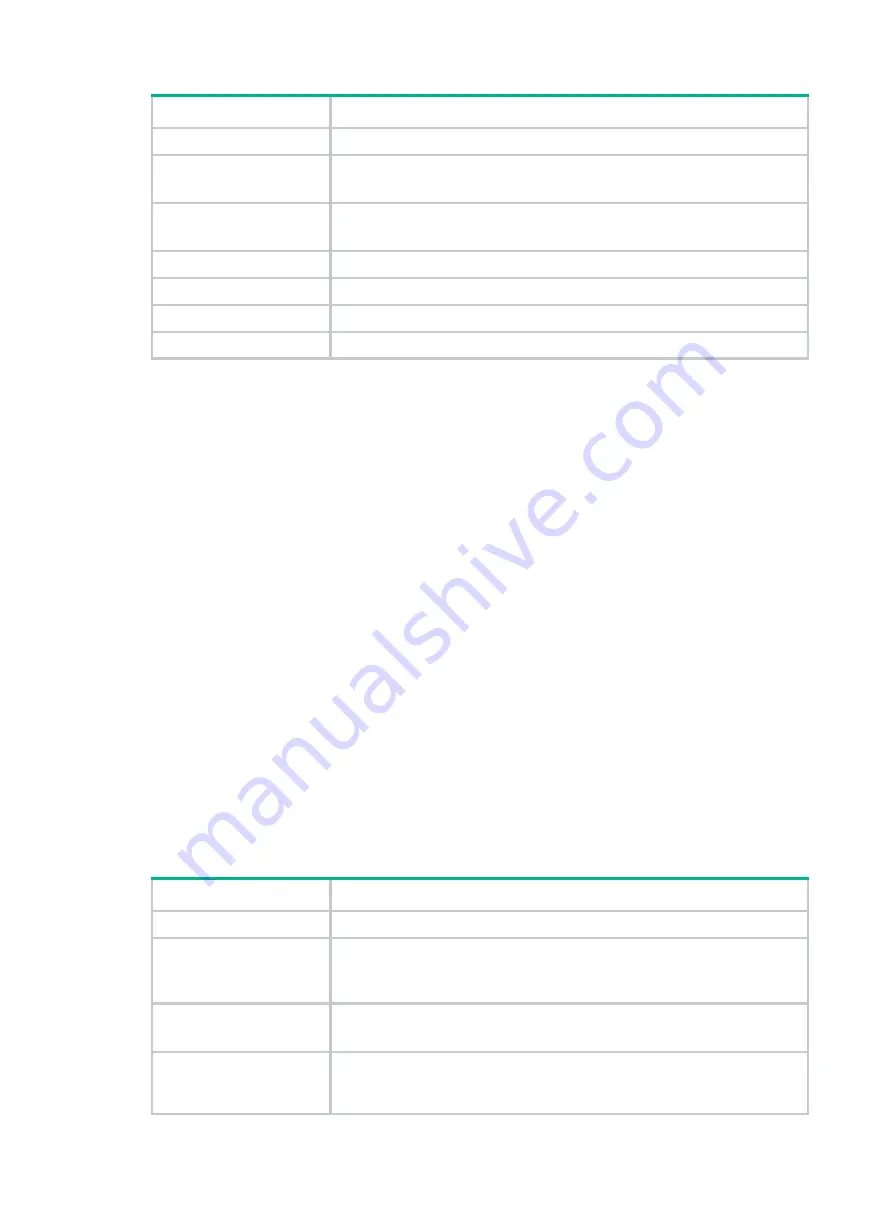
21
Field
Description
Burst size
Length of the packet or byte burst to consider for applying the meter.
Byte count
Number of bytes processed by a band.
If the statistics cannot be collected, this field displays two hyphens (
--
).
packet count
Number of packets processed by a band.
If the statistics cannot be collected, this field displays two hyphens (
--
).
Referenced information
Information about the meter entry used by flow entries.
Count
Total number of flow entries that use the meter entry.
Flow table
Flow table to which the flow entries that use the meter entry belong.
Flow entry
Flow entries that use the meter entry.
display openflow summary
Use
display openflow summary
to display brief OpenFlow instance information.
Syntax
display openflow instance summary
Views
Any view
Predefined user roles
network-admin
network-operator
Examples
# Display brief OpenFlow instance information.
<Sysname> display openflow summary
Fail-open mode: Se - Secure mode, Sa - Standalone mode
ID Status Datapath-ID Channel Table-num Port-num Reactivate
1 Active 0x0000000100001221 Connected 2 8 N
10 Inactive - - - - -
4094 Active 0x00000ffe00001221 Failed(Sa) 2 0 N
Table 10 Command output
Field
Description
ID
OpenFlow instance ID.
Status
Activation status of the OpenFlow instance:
•
Active
—The OpenFlow instance has been activated.
•
Inactive
—The OpenFlow instance has not been activated.
Datapath-ID
Datapath ID of the OpenFlow instance.
If the OpenFlow instance is not activated, this field displays a hyphen (
-
).
Channel
Status of the OpenFlow channel to the controller:
•
Connected
—An OpenFlow channel has been established.
•
Failed(Se)
—The OpenFlow channel is disconnected from the controller,










































