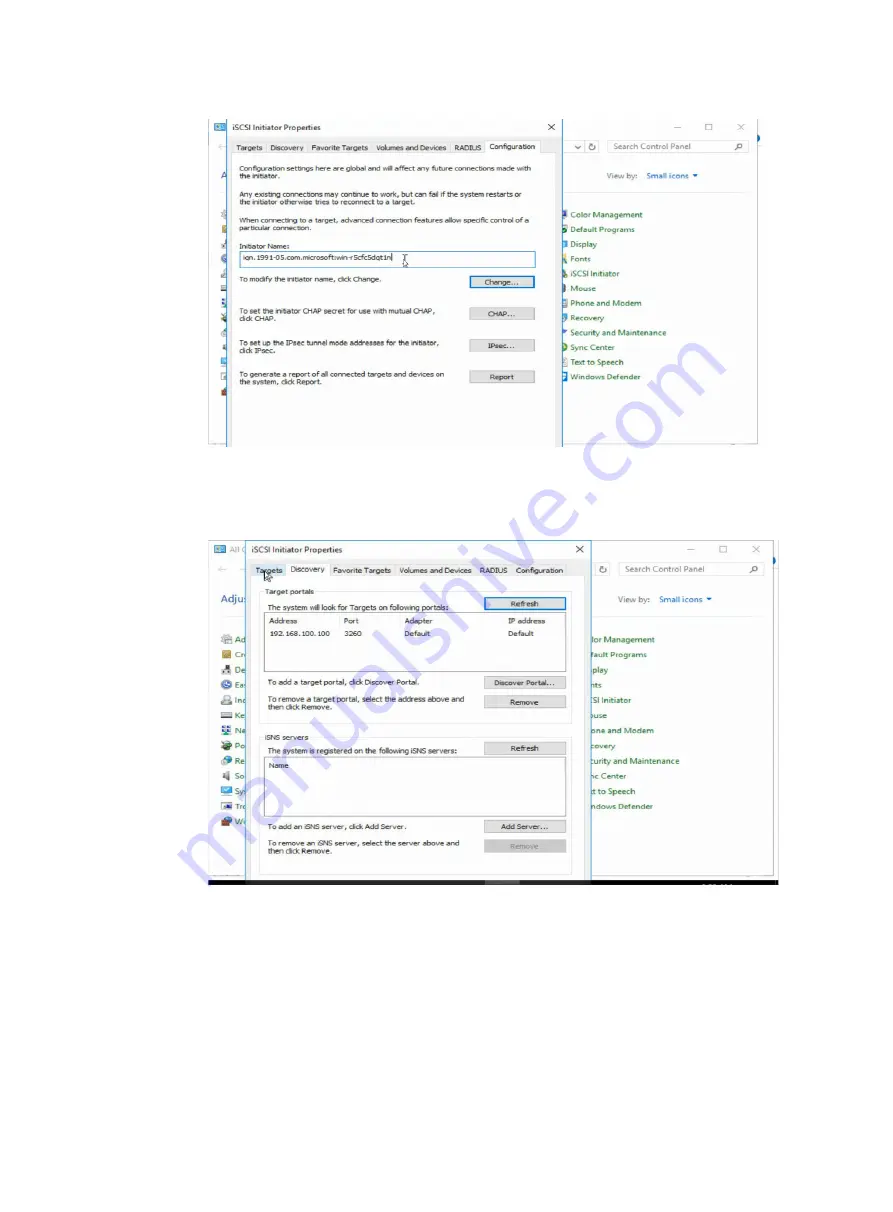
15
Figure 29 Configuring the name of the iSCSI initiator
c.
Click the
Discovery
tab and click
Discover Portals
to add the address information about
the peer device (network storage device).
Figure 30 Adding the address information about the peer device
d.
Click the
Targets
tab. Click
Connect
to change the target status to
Connected
. Then,
close the dialog box.






























