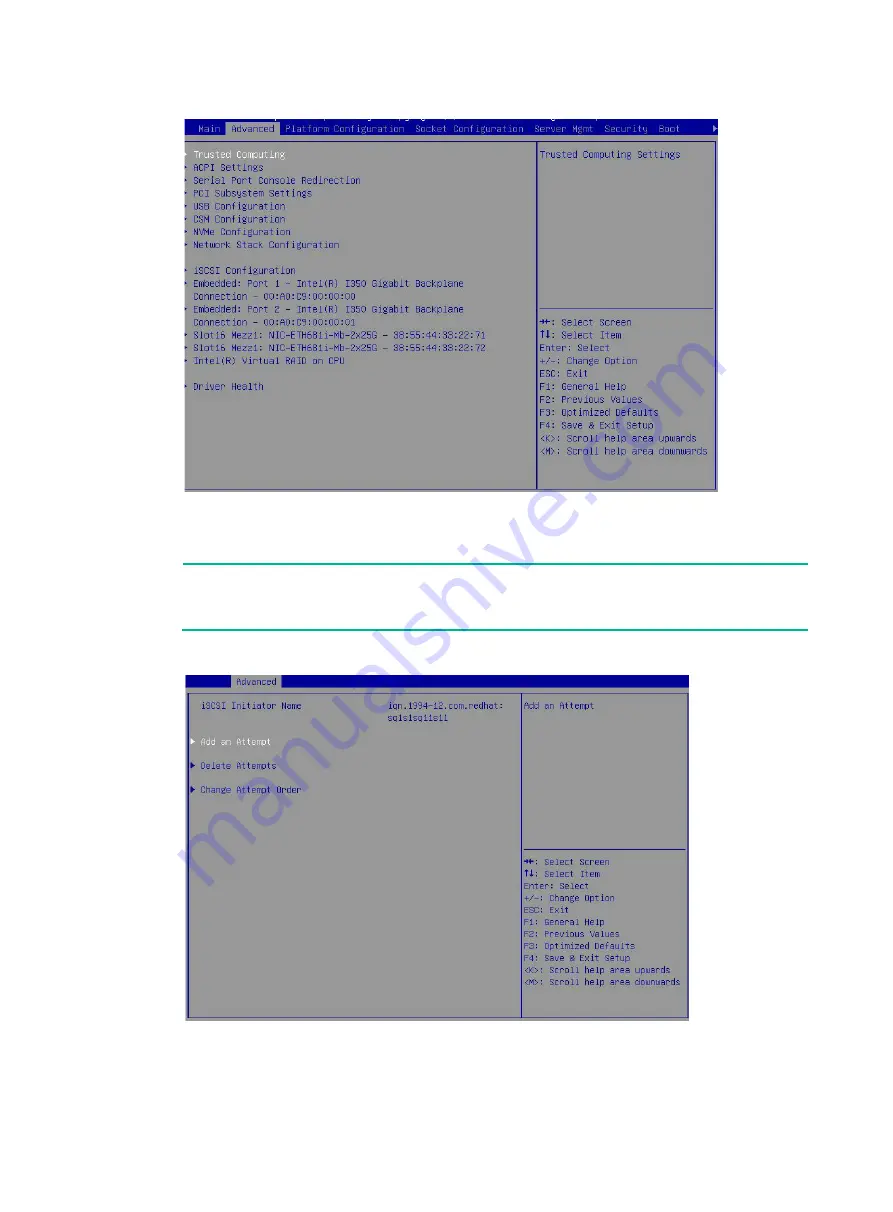
10
Figure 18 Selecting iSCSI Configuration
2.
Configure the IQN, select
Add an Attempt
, and select a network port based on the MAC
address.
NOTE:
Select the correct mezzanine network adapter slot and port number. For more information, see
"
Figure 19 Mezzanine network adapter configuration
3.
Set
iSCSI Mode
to
Enabled
. Configure iSCSI parameters and then select
save
.
For more information about iSCSI parameters, see the OM online help.






























