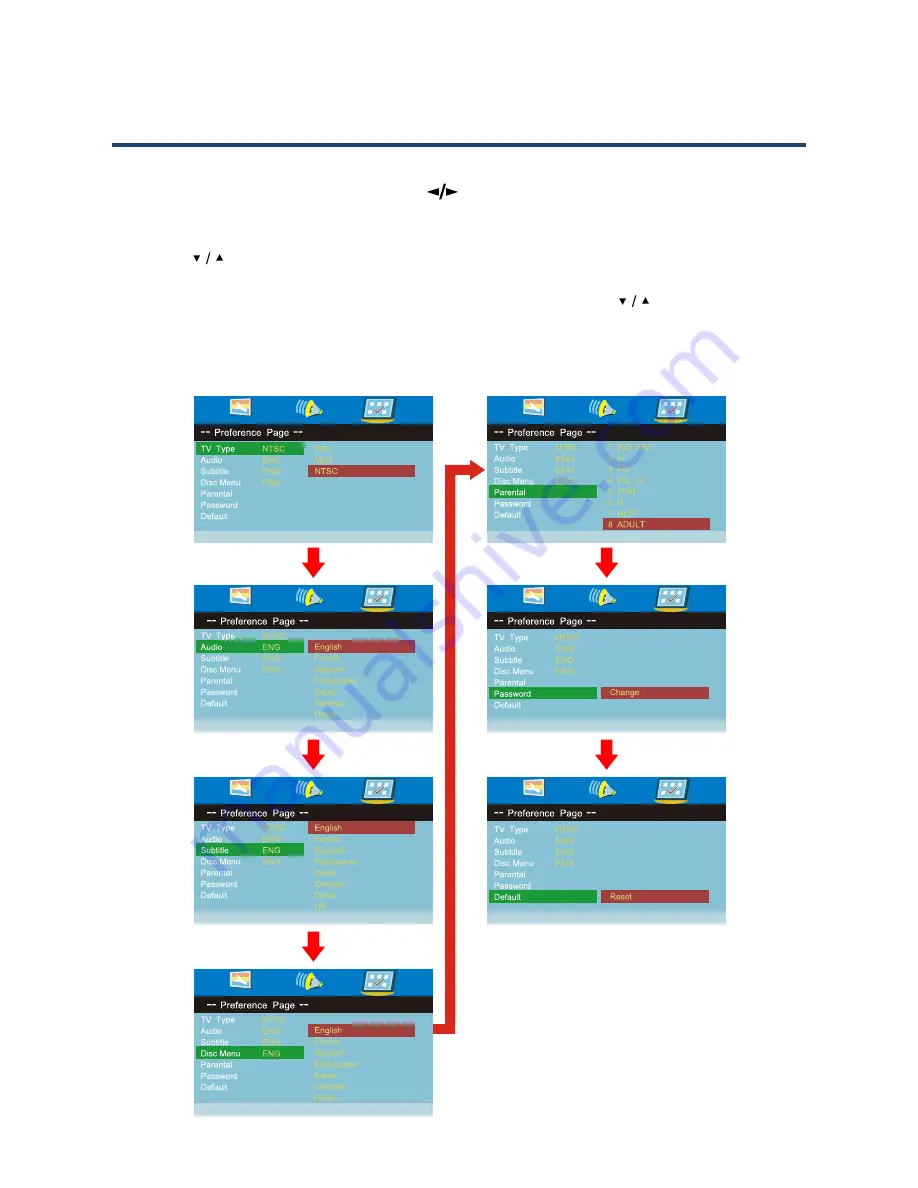
40
Preference Page
- Press the DVD SETUP key and then press
to display the preference page when in
DVD mode.
- Press the
key to move the highlight to select following option.
- Press the OK key to go into the following menu and then press the
key to select a
menu item.
- Press the OK key to confirm