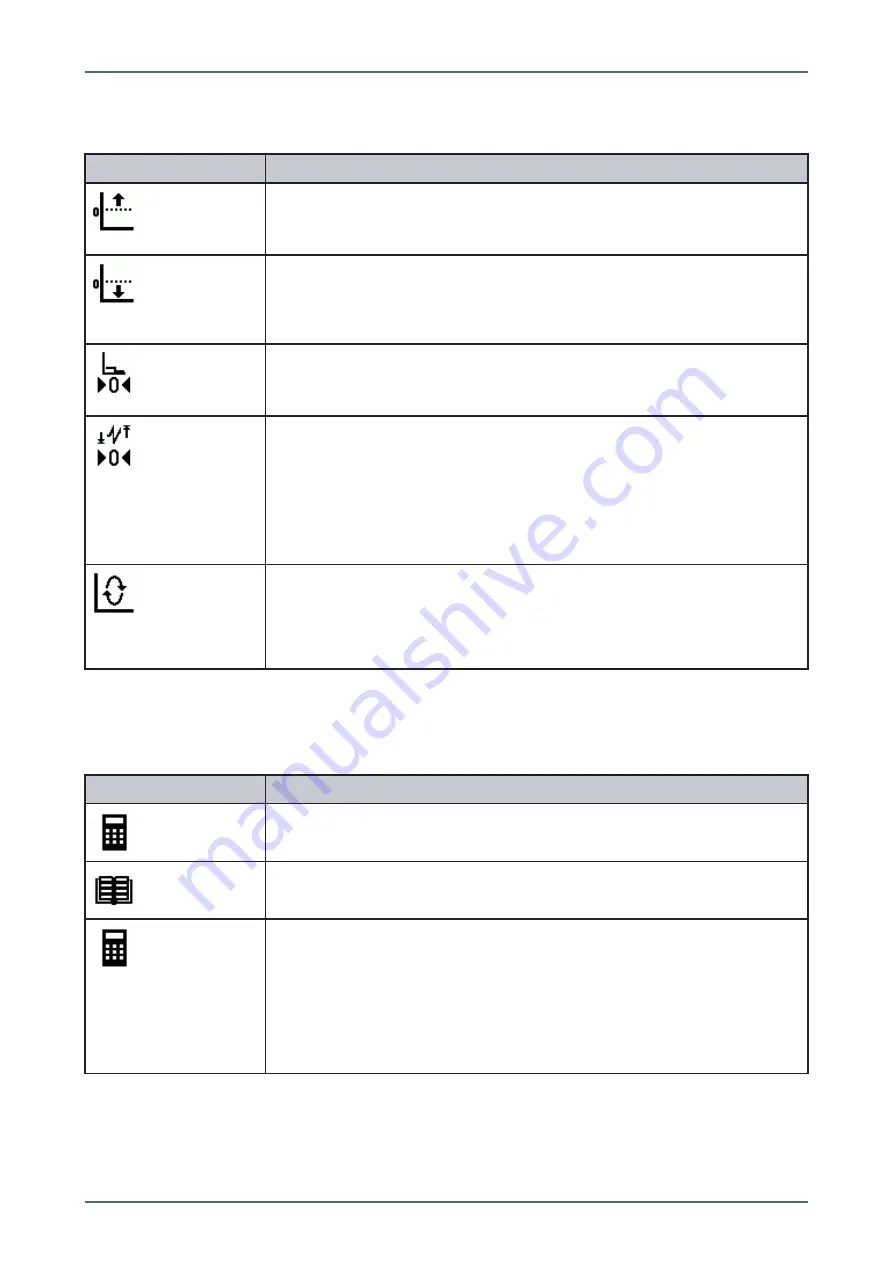
mega macs 56 Bike
7.1.7.4
Symbols in the Measuring Range Menu
S
Syym
mbboollss
D
Deessiiggnnaattiioonn
Zero line up
Move the zero line for the measuring range up. This increases the size of the negative
measuring range and larger negative voltages can be measured and displayed.
Zero line down
Move the zero line for the measuring range down. This increases the positive
measuring range and enables the measurement and indication of higher positive
voltage values.
Measuring range calibration
Set the voltage curve on the zero line. In this way, you can compensate for
interference voltages and measuring range tolerances.
Set value windows to zero position
Set the following value windows to zero simultaneously so that only future values will
be taken into account:
•
Minimum
•
Maximum
•
Peak-to-peak
Auto Set
Analyze the incoming signal once and automatically set the ideal measuring range. If
the measurement signal changes during the ongoing measurement, the Auto Set
function does
not
correct the measuring range automatically. Start the Auto Set
function again to have the measuring range adapted automatically.
7.1.8
Symbols in the Applications Menu
S
Syym
mbboollss
D
Deessiiggnnaattiioonn
Calculator
Perform general calculations here.
Glossary
The glossary explains automotive technical terms, abbreviations and components.
Calculations
Here you can perform the the following conversions:
•
Fuel consumption
•
Piston speed
•
Current/power output/resistance
•
Conversion of technical units
57






























