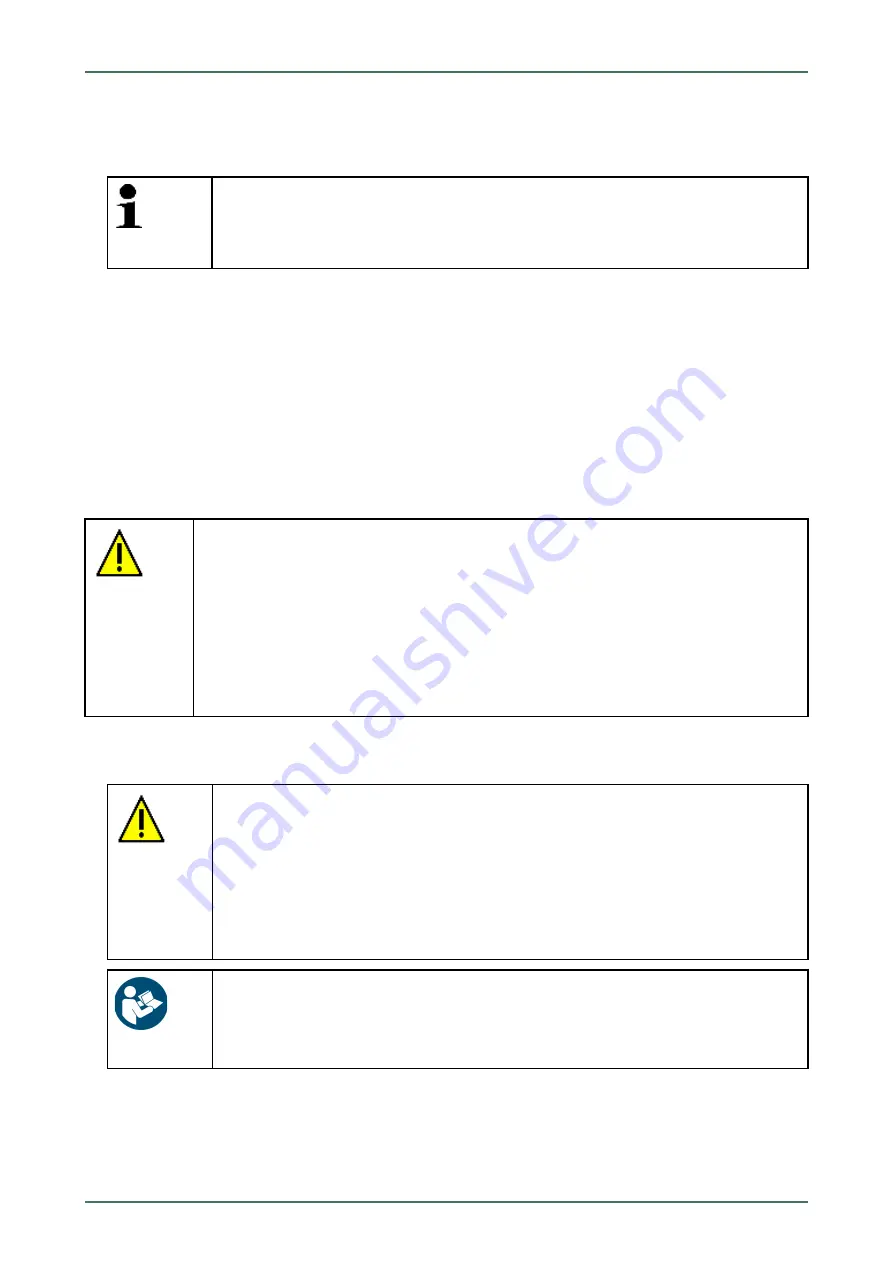
mega macs 42 SE Bike
12. Start parameter reading with
ESC
.
During the readout procedure, the recordings are automatically saved in the Car History under the previously
entered registration number.
NOTE
A light blue bar in the top toolbar indicates how much of the memory space reserved for this
purpose in the Car History has been used. If the blue bar is complete, the first data of the
present measurement will be removed from the memory and the free capacity is filled with
new data.
13. Return to the parameter selection list with
F3
.
7.3.5
Actuators
Use this menu to activate components in electronic systems. You are hence able to check basic functions and cable
connections of those components.
7.3.5.1
Activating the Actuator
DANGER
Rotating/moving parts (electric fan, brake calliper piston, etc.)
Danger of cutting or pinching fingers or device parts
Remove the following things from the work place before actuating actuators:
•
Limbs
•
Persons
•
Device parts
•
Cables
Proceed as follows to activate the actuator:
1. Perform steps 1 to 5 as described in the section
.
CAUTION
Rolling of vehicle
Risk of injury or material damage
Proceed as follows before starting:
1. Prevent the vehicle from rolling.
2. No gear is engaged.
3. Regard the window with infos and instructions.
NOTICE
Short circuit and voltage peaks when connecting the DT VCI
Danger of destruction of automotive electronics
Switch off ignition before connecting the DT VCI to the vehicle.
2. Insert the DT VCI into the vehicle's diagnostic connector.
Both LEDs of the DT VCI flash. The DT VCI is ready for operation.
3. Select and confirm
>Actuators<
.
4. Regard the warning notice if appears.
39





























