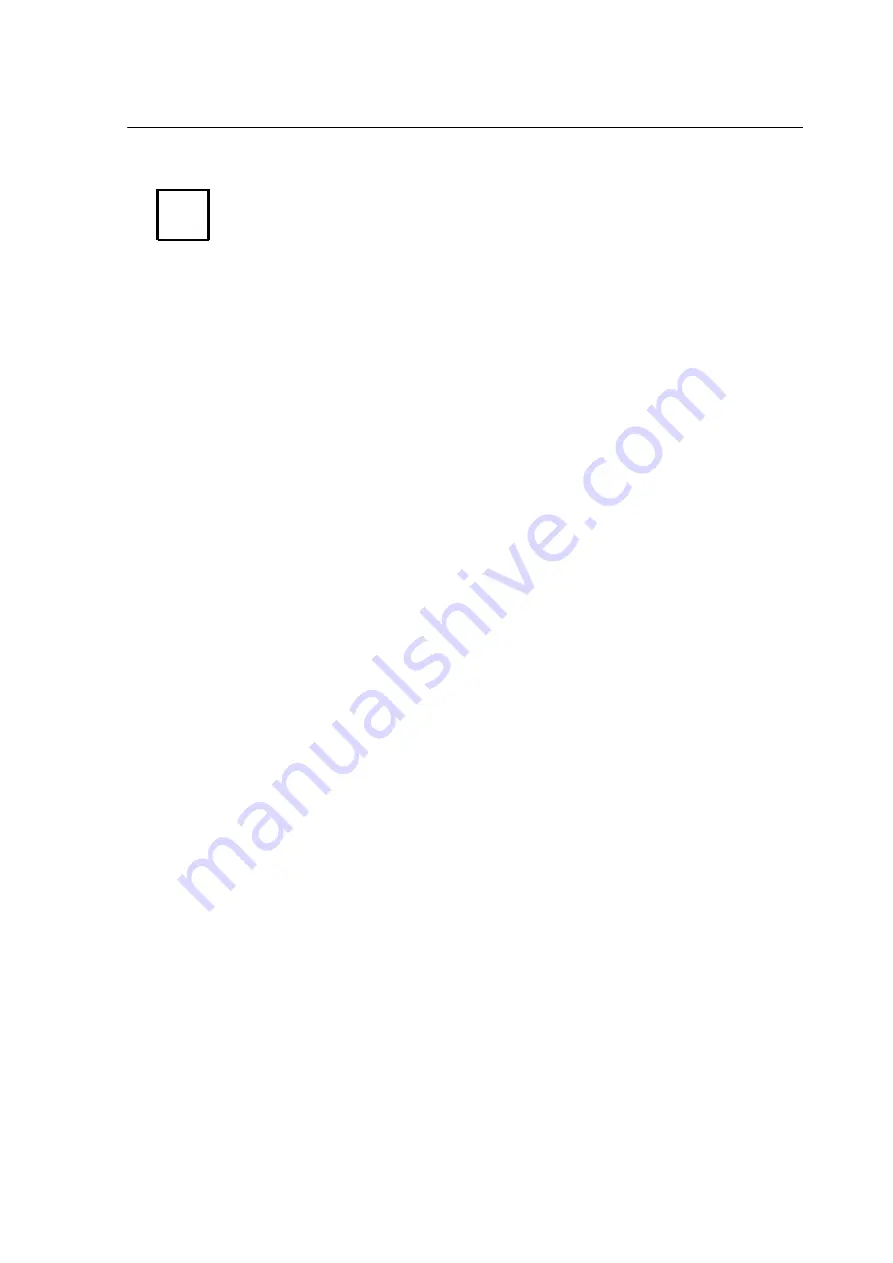
G:\HQ\HQ_P2\Dokumentation\Doku_HQ_P2_allg_ohne_KA_Englisch.doc
Gundermann VIDEOWALL 2010
10
5 Service
In case of device failure notice the following steps:
►
The device has to be turned off.
►
All plugs have to be removed from the device.
►
Videosignals (e.g. PC with HDMI/DVI-output, HDMI/DVI receiver or
similar) and Videoreceiver (Videowall, HDMI/DVI transmitter or similar)
have to be connected again with DVI-DVI resp. HDMI-HDMI cables.
►
The brightness of the according Videowall has to be set back from
100% to approx. 70% (depending on the system).
►
The company Gundermann Mikroelektronik GmbH has to be informed.
i






























