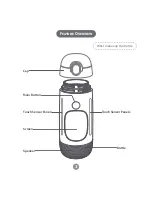11
7.
Set class hours:
Gululu shall disenable all interactive
features during class hours so that the children shall focus
on learning. (But the water intake shall be recorded!)
Be noted to charge the bottle for 10 to 15 minutes after
updating the settings so that the bottle can receive the
directive.
9:41 AM
AT&T
100%
Setting
ON
AT&T
9:41 AM
100%
08:00 - 11:
00
13
:00 - 18:
00
Kid’s name
School Mode
Set class hours
Set the time