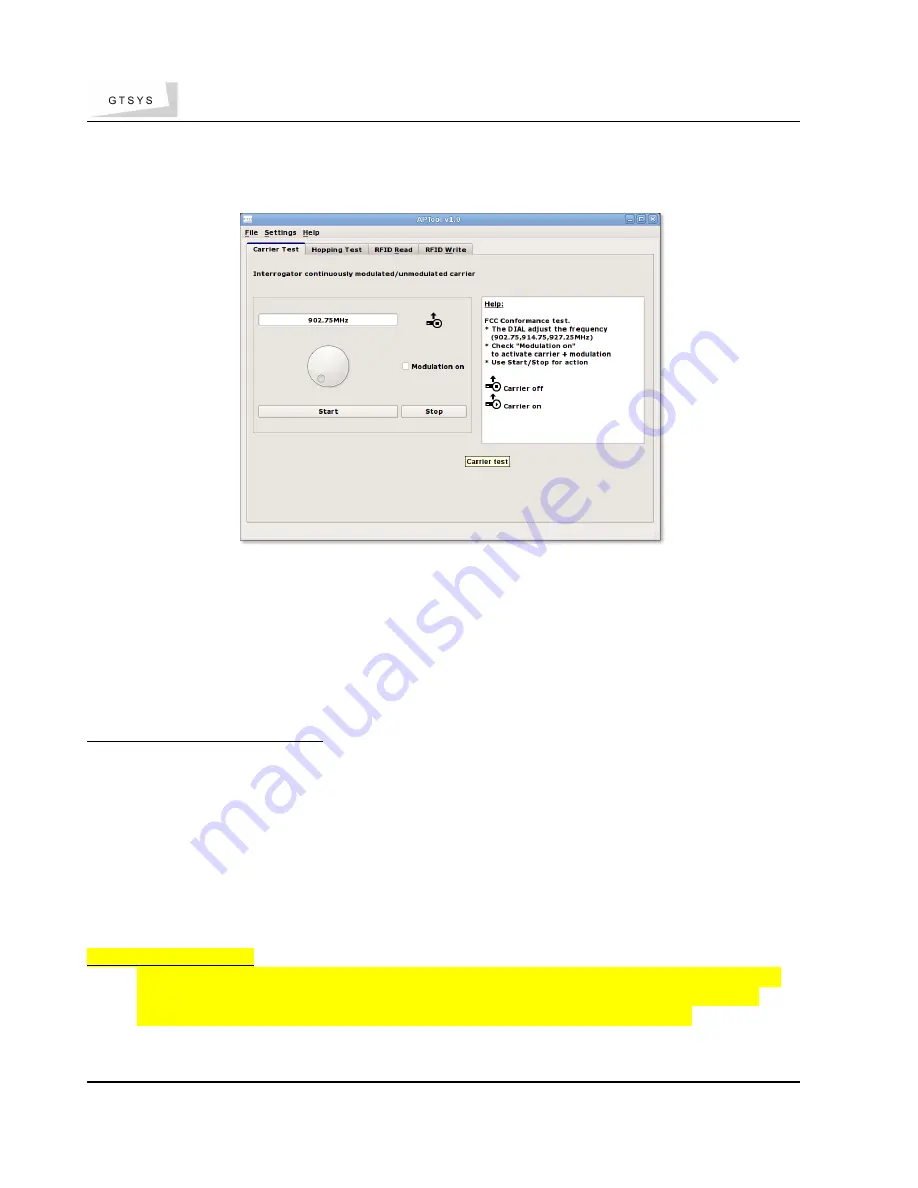
Quick Reference Guide
3.1 FCC Approval Carrier test
The APTool allow you to test the frequency spectrum on the following frequencies:
•
(a) 902.75 Mhz
•
(b) 914.75 Mhz
•
(c) 927.25 Mhz
with or without a modulated carrier.
To proceed with
the carrier test
:
•
Select the tab 'Carrier Test'
•
Use the round dial to select the frequency to (a) , (b) or (c).
•
Select 'Modulation on' for a modulated carrier.
•
Set the power to 22dbm (see page 9 - 5.1To set the power level)
•
Click the 'Start' button to make the DR-U-USB running in the test mode.
The carrier indication Icon change from 'Carrier off' to 'Carrier on'
•
Click the 'Stop' to stop the test.
The carrier indication Icon change from 'Carrier on' to 'Carrier off'
IMPORTANT NOTICE
After you finished the test, close the program and restart the DR-U-USB by unplug the
desktop reader from the USB port and connect it back to the USB port after 10 sec.
( there is a know issue with the firmware to be fixed with the next release )
GTSYS LTD. 23/F Heng Shan Centre, 145 Queen's Road East, Wan Chai, HONG KONG SAR – Email: [email protected]
Copyright © 2011 GTSYS – GTSYS reserves the right to change specifications without prior notice
Page
4 / 11
















