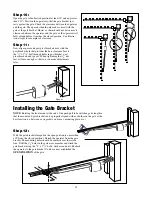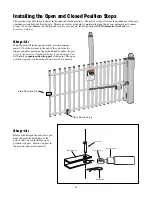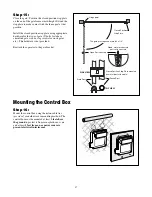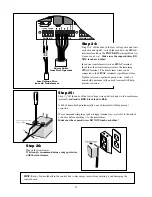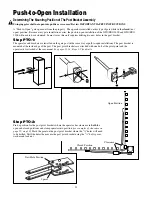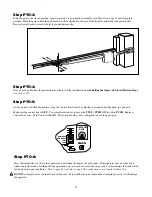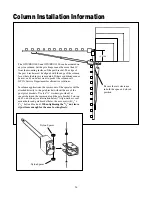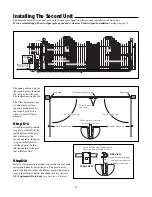29
Compatible Safety Devices
Safety Edges
Miller Edge, Inc.
MC-22
ME-110 through 113
ME-120
ME-123
MG-020
MT-21 and 22
MU-22
Tapeswitch Corporation
101-B and BMT
102-A, B, BP, BPH
107-RS and LS
121-BP
131-A and AMT
141-BMH
191-S
IL
Photoelectric Beams
Texas Optoelectronics, Inc.
Industrial Photobeam
EMX Industries, Inc.
IRB-4X
NOTE: This is not an exhaustive list of compatible safety devices.
Although GTO strongly recommends the use of safety devices, we do not endorse any specific brand names. Below is a
list of some products compatable with GTO operators systems, some of which require their own power supply. Check
with the individual manufacturer for specific power needs.
Only use products that are certified and listed to be in compliance with national and regional safety codes.