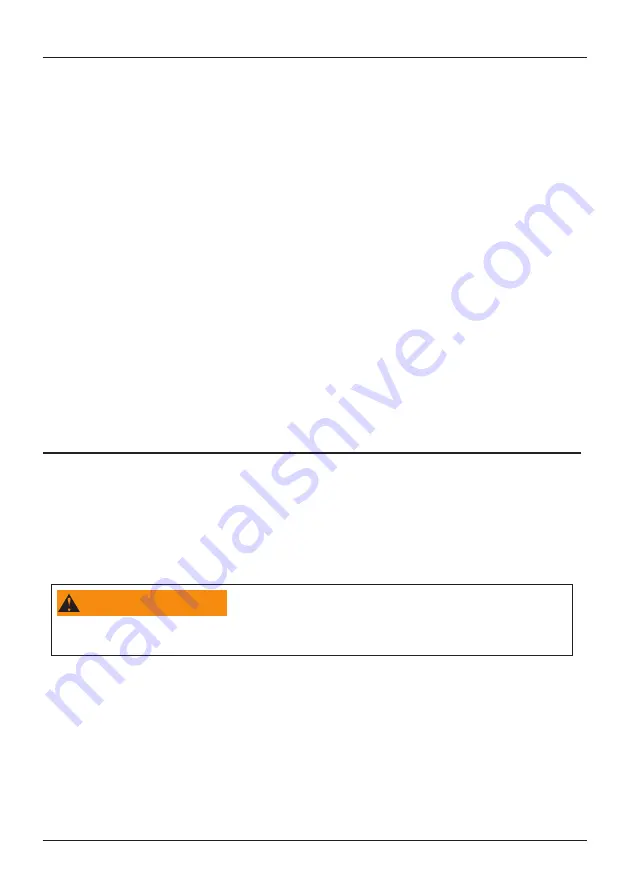
200
PART 3
DISC - Hydraulic
138692 Rev 0 (04/22)
STEP 9. Front Brake
GT Bicycle Owner’s Manual
Again, pick up the front of the bike and spin the front wheel. Do you see or hear dragging from the front
brake? If no drag, no noise, torque the two caliper mounting bolts to 7 Nm.
Mechanical disc brakes have one brake pad that is stationary. The other brake pad is pushed against the
rotor.
Mechanical disc brakes have a 5mm brake pad adjustment screw that can be used to set the clearance
between the stationary brake pad and the rotor. Look carefully at this clearance in the caliper as you
turn the brake pad adjustment screw. Turning clockwise will reduce the clearance by moving the brake
pad in. Turning the screw counter clockwise will increase clearance, eliminate drag, by moving the
brake pad out. Your goal is to have clearance between the stationary brake pad and the rotor to be very
close, but not drag.
DISC - Hydraulic
(no metal cable, instead plastic lines or tubes that contain brake fluid):
The hydraulic lines are already routed, connected and full of brake fluid. But you still need to adjust the
position of the brake caliper.
WARNING
Do not loosen or take apart any hydraulic brake line or fitting.
Pick up the front of the bike and spin the front wheel. Do you see or hear dragging from the front brake?
If yes, adjustment is needed.
Locate and loosen the two caliper mounting bolts with the 5mm allen wrench. Loosen just enough to be
able to move the caliper with your hand.






























